Turn THIS Coloring Page....
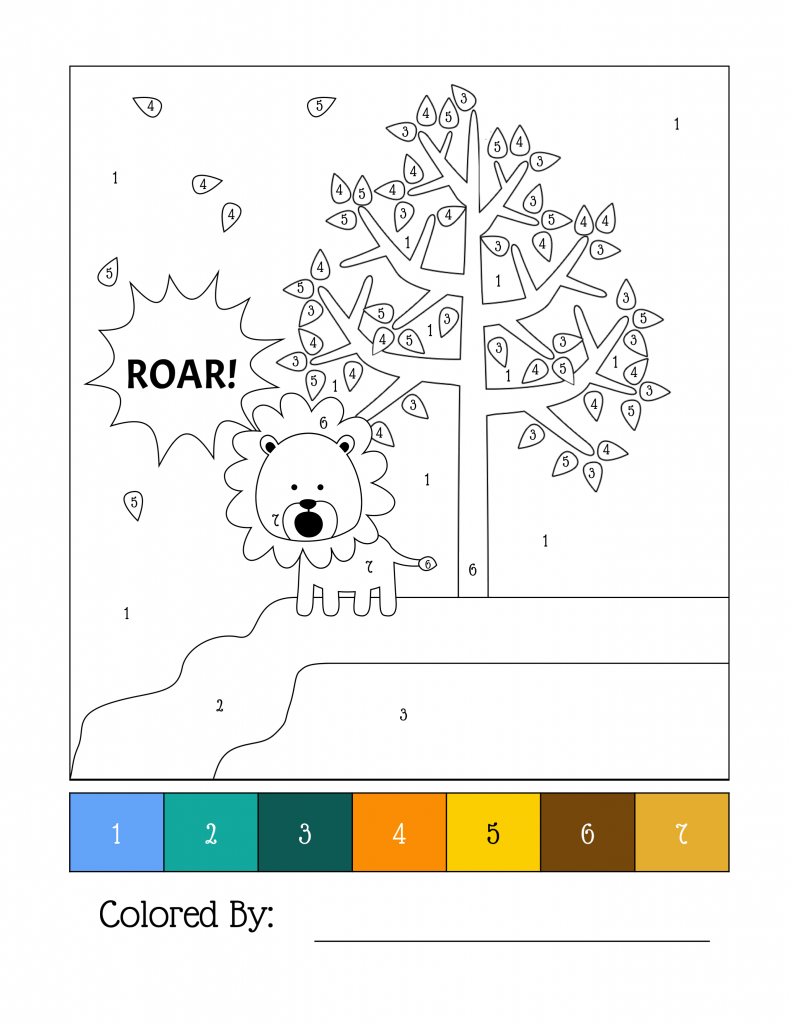
Into This CUSTOM Coloring Page....
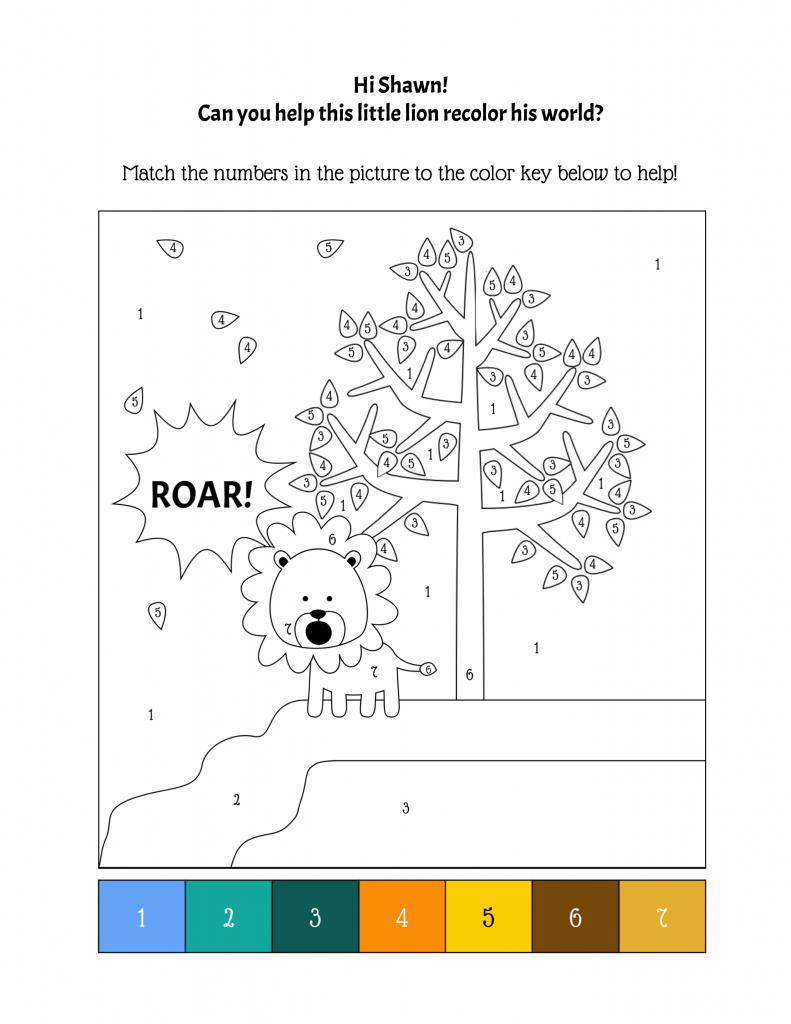
HERE'S HOW:
- Place the Original PNG File into a New PowerPoint Slide or Graphics Editor
- Add Custom Message at the Top of the Page
- Resize If Needed
Turn THIS Tiger Alphabet Letter....
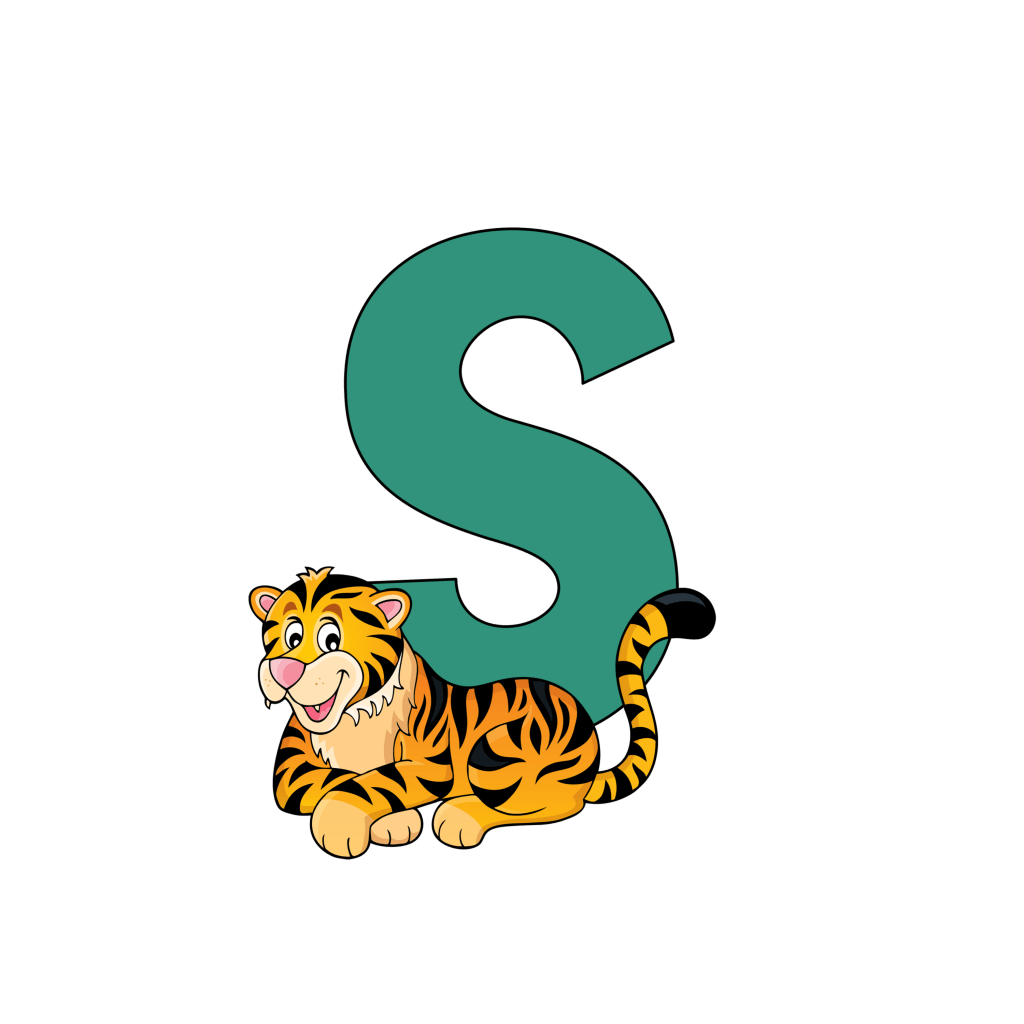
Into This CUSTOM Sign....
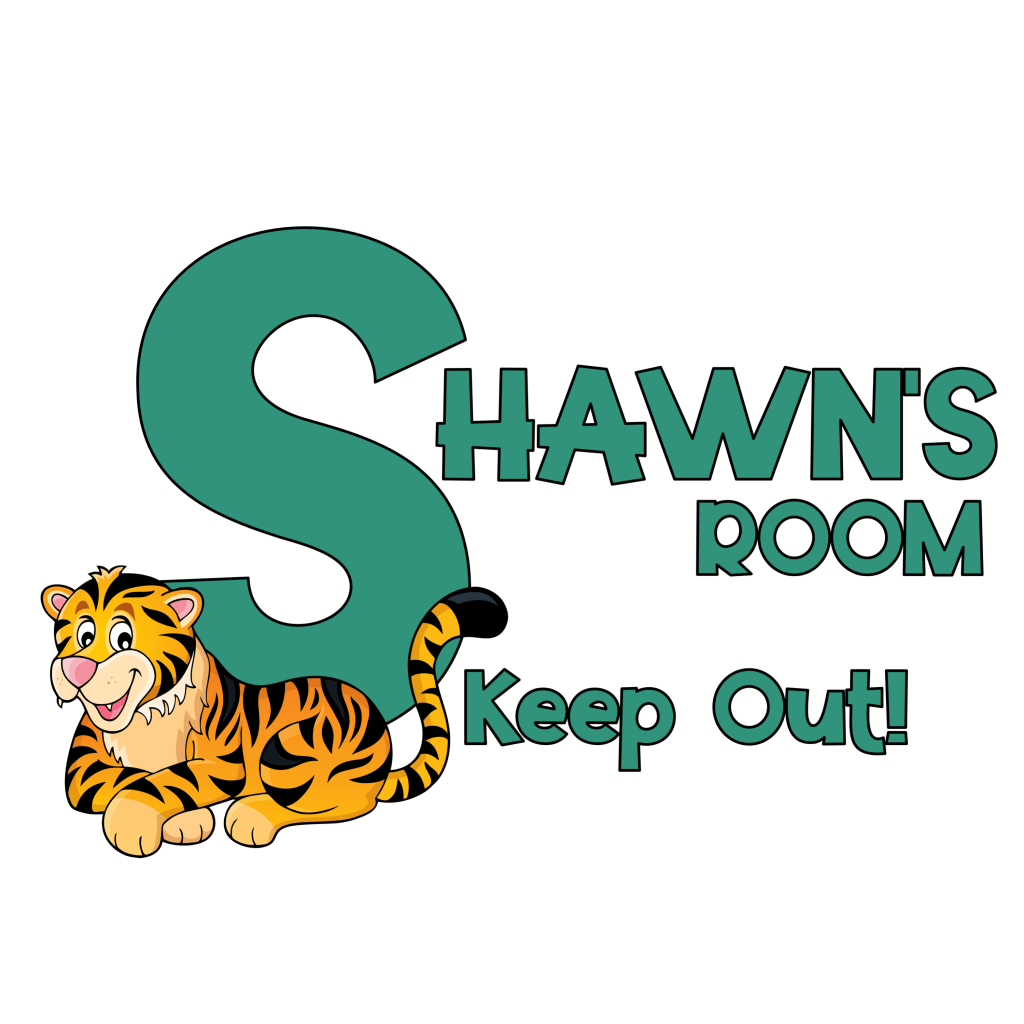
HERE'S HOW:
- Place the Original PNG File into a New PowerPoint Slide or Graphics Editor
- Add Custom Message Using a Font* of Your Choice
- Resize If Needed

