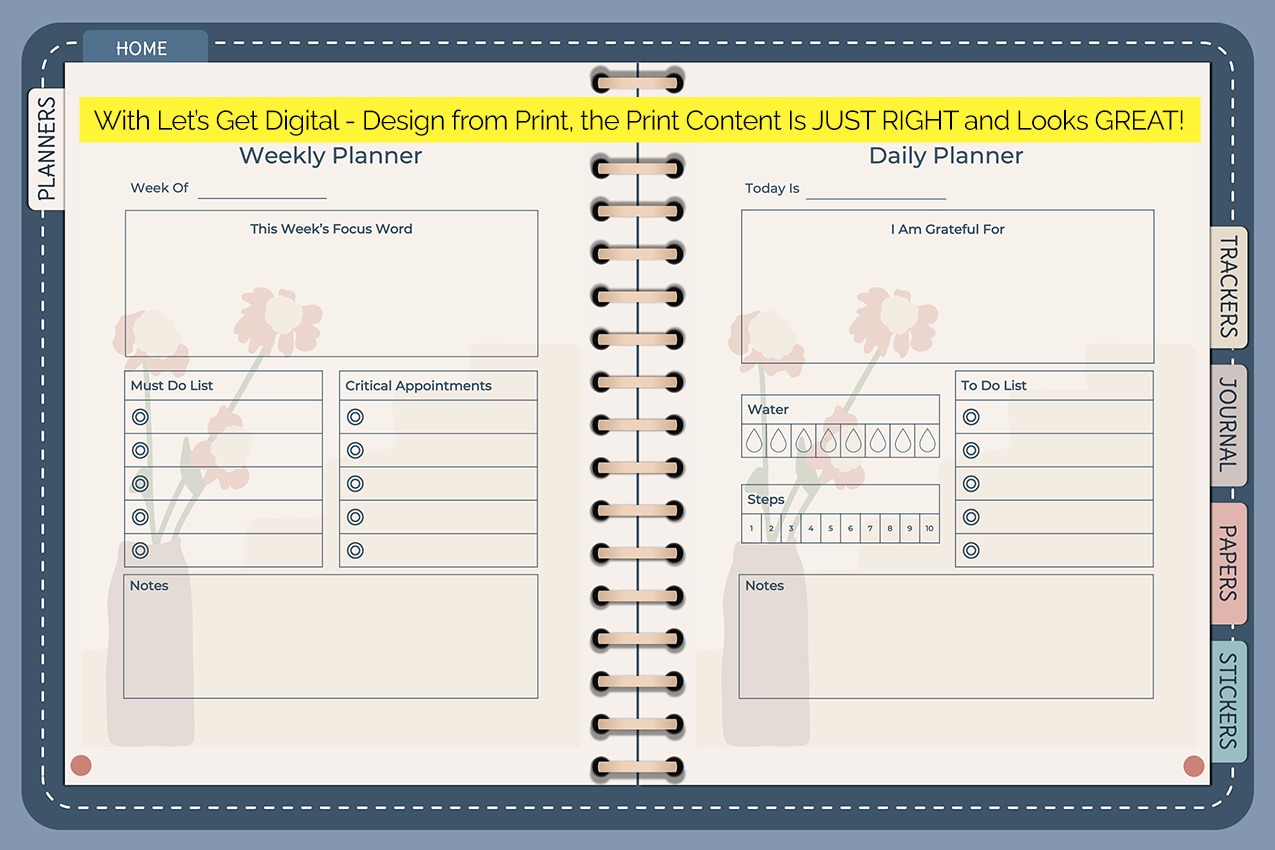Attention Creators of Journals, Planners, and Other Low-Content Products…
THE FUTURE IS DIGITAL: ARE YOU READY?
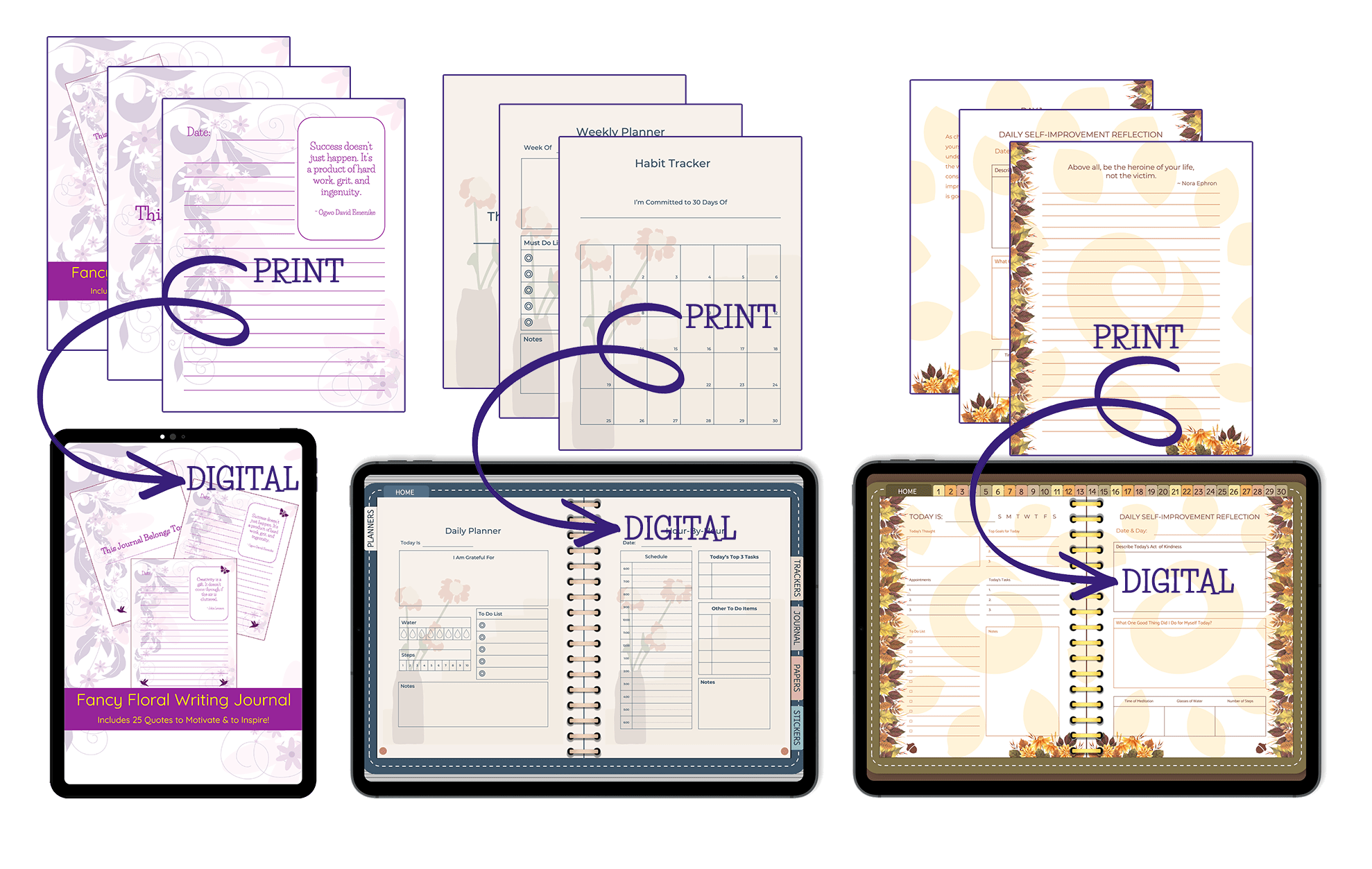
CUSTOMERS PAY MORE FOR DIGITAL PLANNERS, JOURNALS & NOTEBOOKS, SO YOU EARN MORE...
AND EVERYBODY WINS!


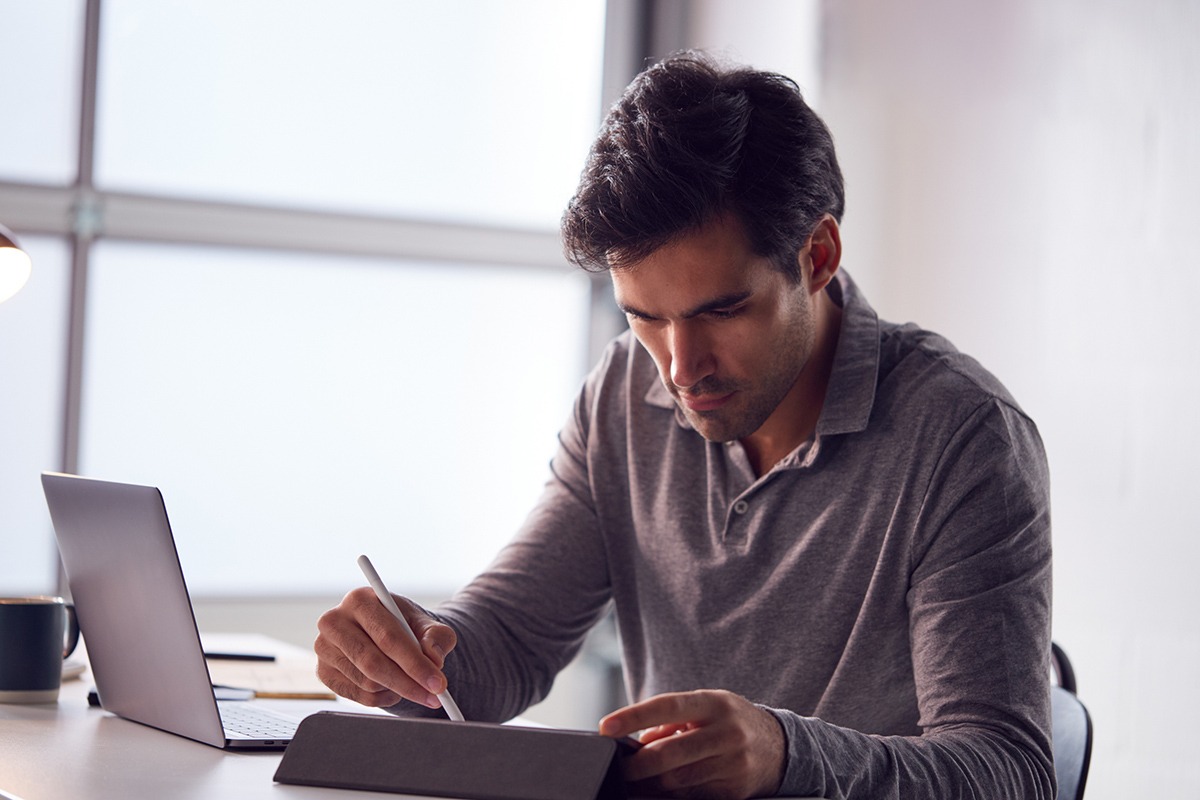
BUT THERE'S A BIG PROBLEM...
Turning Your Made-for-Print Planners, Journals, and Notebooks into DIGITAL Versions Takes SO MUCH TIME...
FORTUNATELY, THERE IS AN EASY SOLUTION...

My name is Shawn Hansen, and I can show you how to turn almost ANY Made-for-Print Journal, Planner, or Notebook into a DIGITAL Version in LESS THAN 5 MINUTES, and it's ALL done in PowerPoint, so you KNOW it's going to be EASY!
No More Wasted Time & Effort!
Imagine Spending MINUTES not HOURS to Transform Your Made-for-Print Content into Its DIGITAL Version ...
No More ENDLESS HOURS of HYPERLINKING!
All of Your Links Are in Place BEFORE You Start the Transition to DIGITAL ...
No More STRETCHED, SCRUNCHED, or DISTORTED Results!
The DIGITAL Templates Included with the Course Ensure Your Standard PLR Pages Fit PERFECTLY into EVERY Layout ...
It's All Done in PowerPoint - No Special Plugins Required!
You'll Do EVERYTHING with Just the Standard Tools in PowerPoint ...
It Works on BOTH MAC and PC Computers!
Cross-Platform Compatibility Means ANYONE Can Do It ...
You Can Finally STOP Pulling Your Hair Out
Over Turning Your Made-for-Print
Planners, Journals, and Notebooks into DIGITAL!

THIS IS GOING TO MAKE YOU AND YOUR CUSTOMERS SO HAPPY!
RIGHT NOW IS THE PERFECT TIME!
More People Everywhere Are Embracing Digital Planning & Journaling with a Passion Like Never Before...
You Can Take Advantage of This GROWING MARKET Now...
My SIMPLE Design Technique Will CHANGE the Way You Create Your DIGITAL PLANNERS!

Much like the unstoppable rise in eBook popularity, the Digital Planner and Journal market is growing every day, and there simply isn’t enough QUALITY content available out there.
Now that iPads and other tablet devices are commonplace, customers are hungry for DIGITAL planners, journals, and notebooks, and they’re willing to spend top dollar to get their hands on them.
But wait…you already know that, right?
The Problem Isn't That You Haven't Identified This Valuable Market ...
THE PROBLEM IS ...

How do you turn all the made-for-print planners, journals, and notebooks you’ve created or purchased in the past into DIGITAL without spending hours doing it?
AND...
How do you change single-page, portrait, made-for-print layouts into two-page, landscape layouts without compromising QUALITY?
AND...
How do you streamline your creation process to include designs optimized for both PRINT & DIGITAL without doubling or tripling the time it takes for you to make every new planner, journal, or notebook you want to sell?
Okay, That's THREE Problems, But ...
Basically, It Comes Down to This…
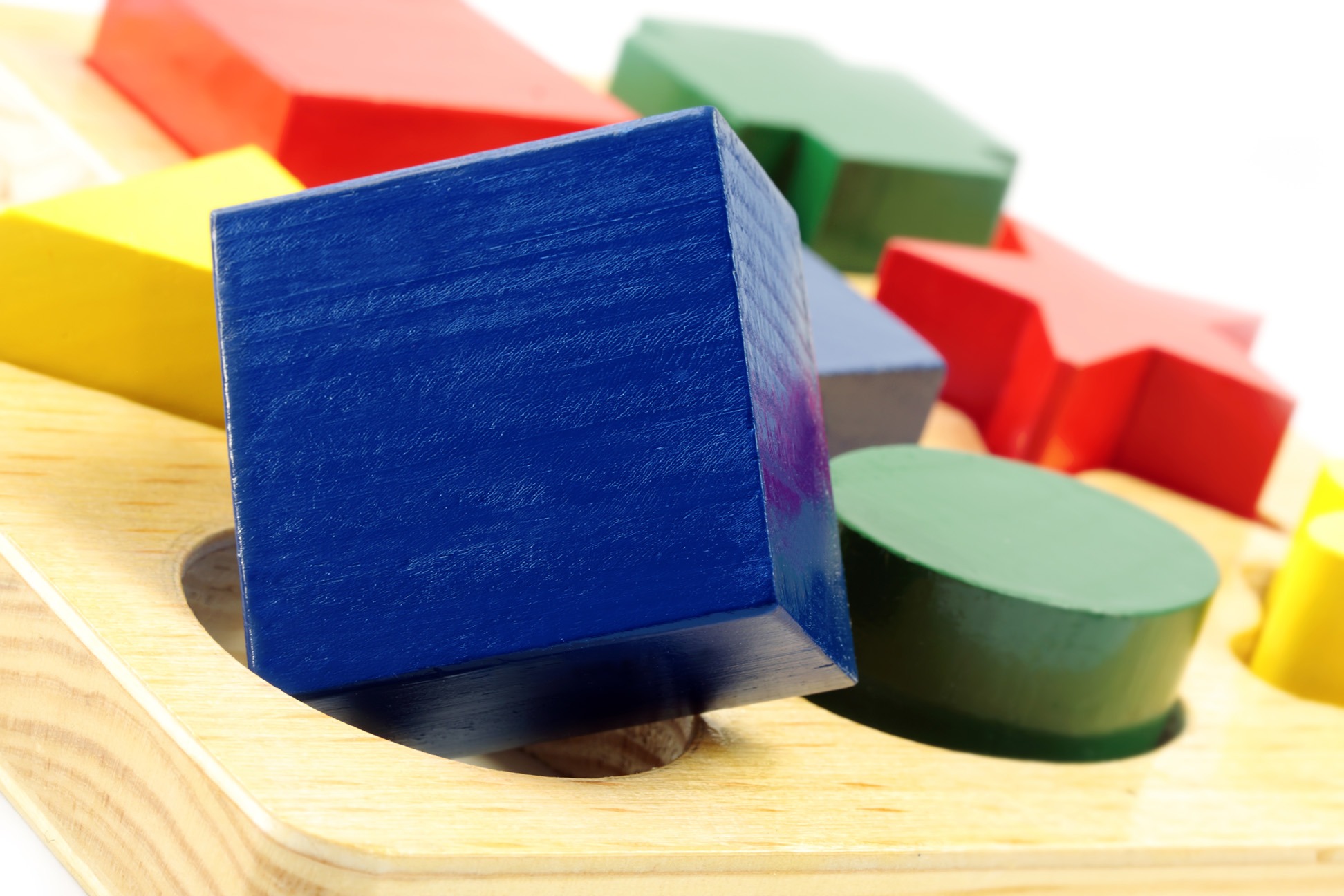
Because optimum sizes are different for made-for-print than they are for digital, it’s not push-button easy to turn made-for-print content into made-for-digital…
It's like trying to fit a SQUARE PEG into a ROUND HOLE...
Or IS it?
What If I Told You...
... there’s an EASY way to turn just about ANY made-for-print planner, journal, or notebook into its DIGITAL counterpart in JUST MINUTES using a SIMPLE TECHNIQUE I developed in PowerPoint?
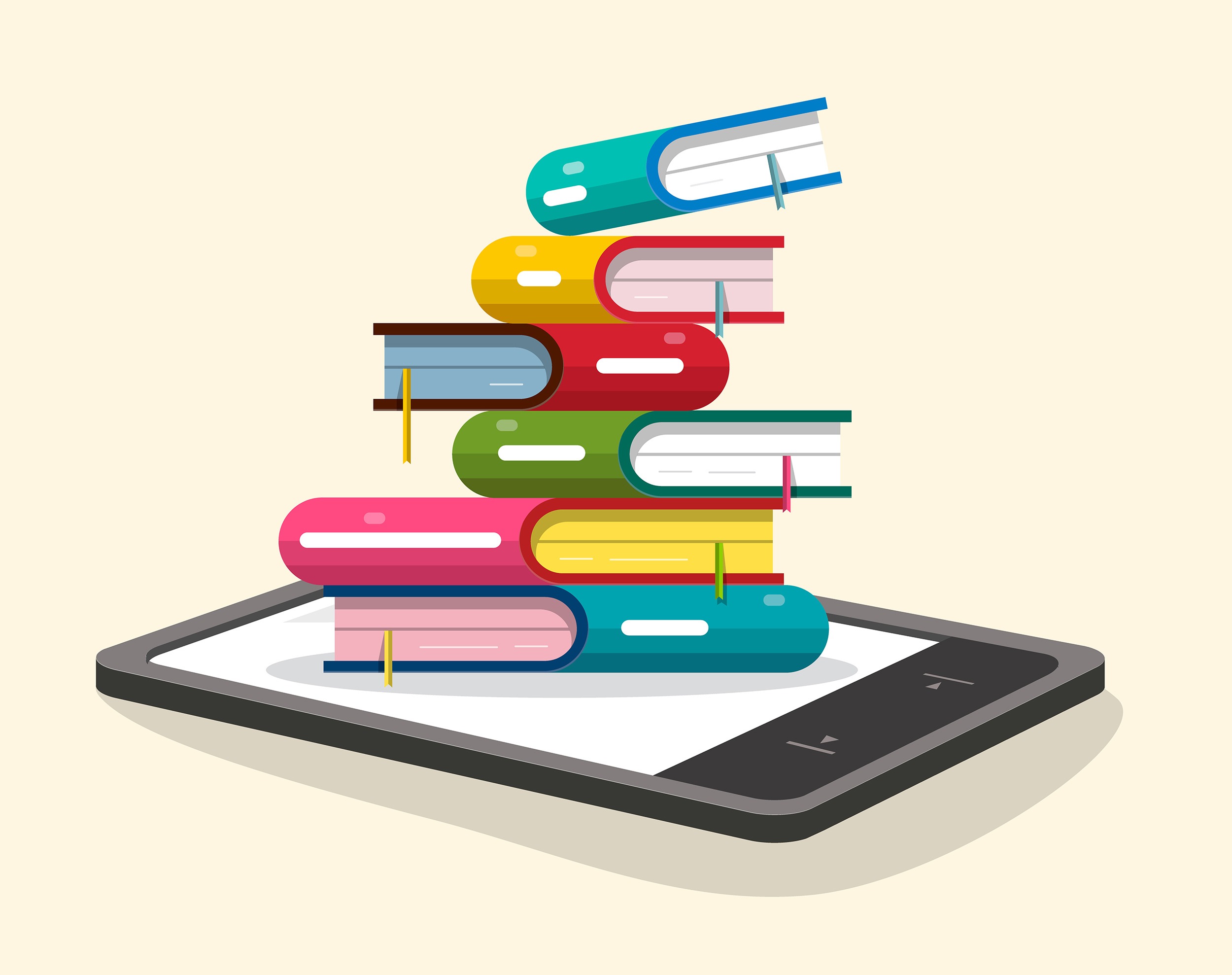
What If I Told You...
... turning single-page designs into two-page spreads is easy to do using my method?
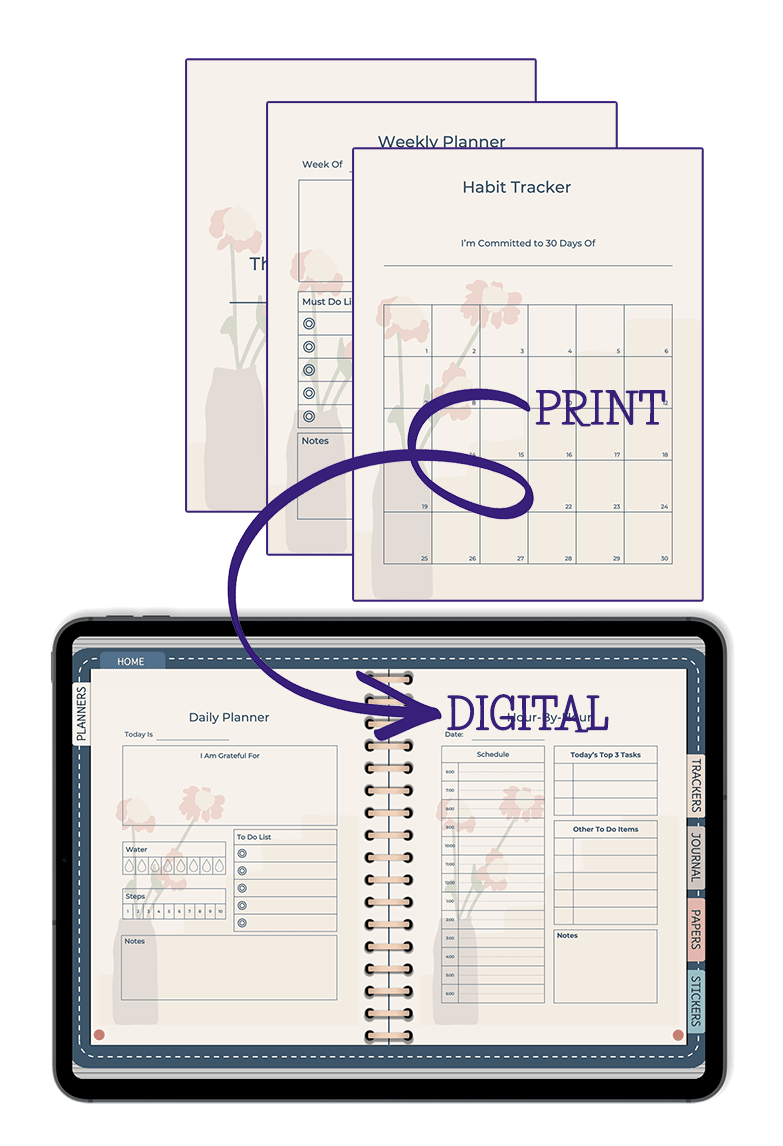
What If I Told You...
... my technique prevents the DREADED planner STRETCH & SCRUNCH that often happens when trying to convert a made-for-print planner into a made-for-digital version?
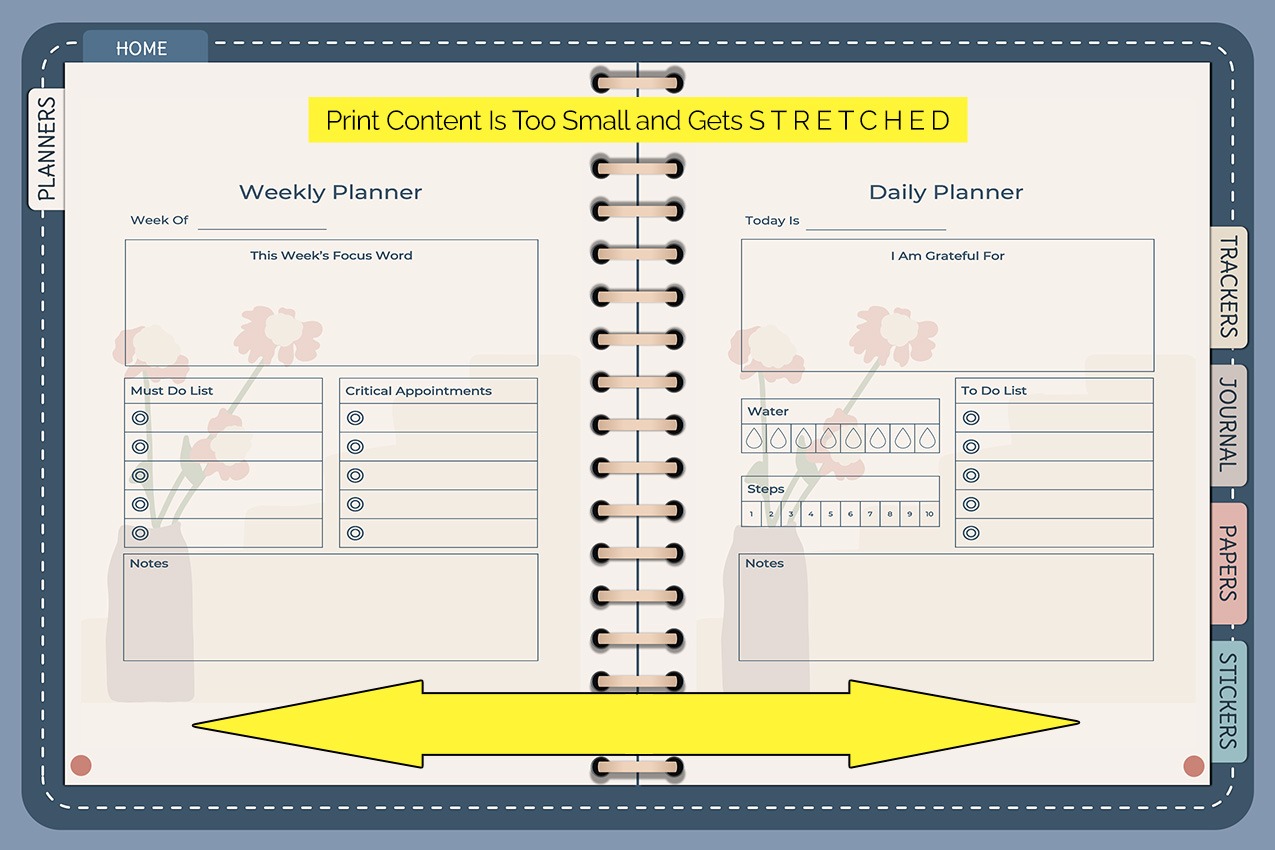
Ugly Planner STRETCH
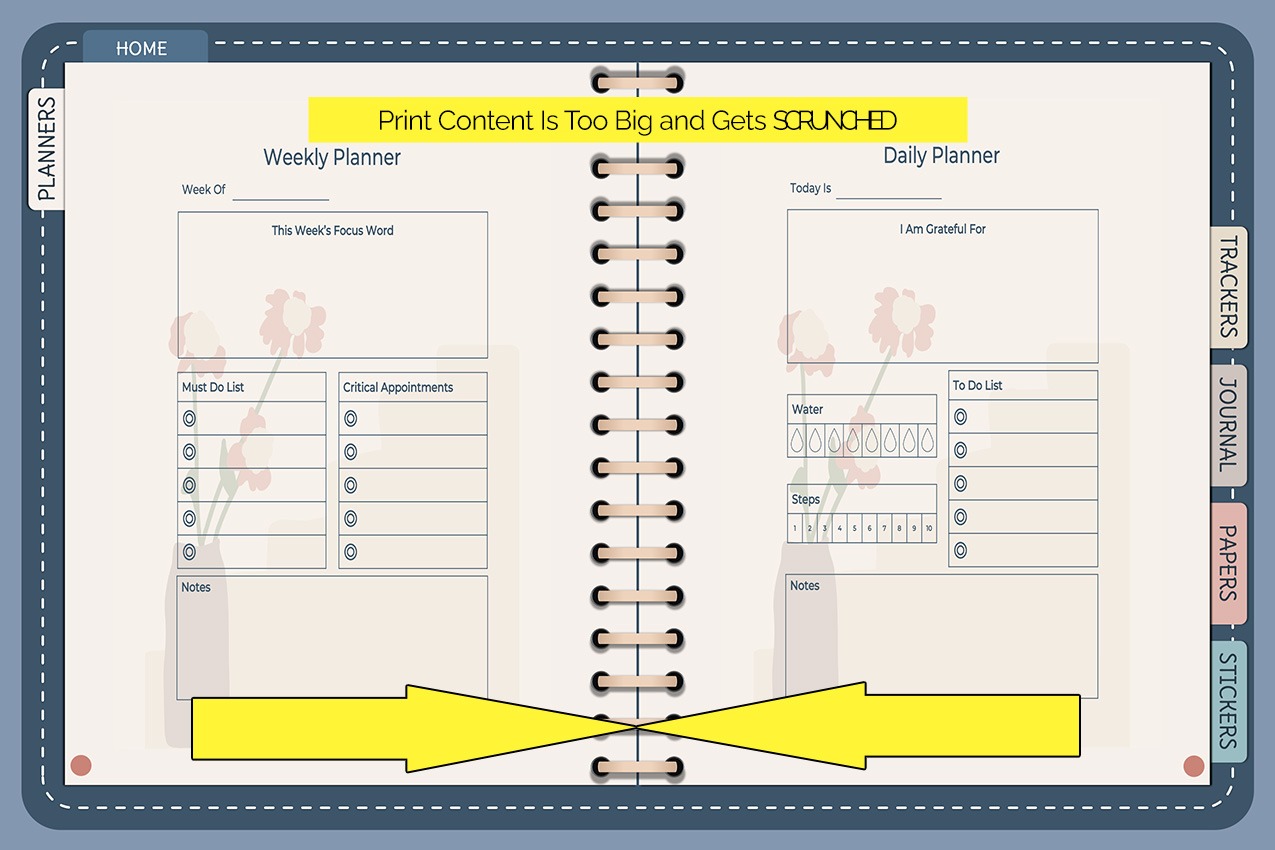
Ugly Planner SCRUNCH
MY TEMPLATES + MY DESIGN SECRET = A PERFECT FIT!
I’m Guessing I’ve Got Your Attention, But...
I’m also guessing you’re thinking this sounds a little too good to be true: I don’t blame you!
I Invite You to Take a Look at the Video Below...
Where I turn my Made-for-Print, Boho Vase Planner
into a DIGITAL Version – Complete with Working Hyperlinks – in LESS THAN 5 MINUTES!
FOR A MORE IN-DEPTH VIDEO PREVIEW OF THE COURSE, THE PROJECTS, AND THE TEMPLATES...
KEEP SCROLLING DOWN THE PAGE!
What You Saw in That Video Wasn't a Gimmick or a Trick ...
It’s just a NEW WAY to use the BASIC TOOLS in PowerPoint!
It's a SIMPLE DESIGN TECHNIQUE
I developed, tested, and have been using to create my own designs for over two years...
AND NOW, I'M GOING TO SHARE IT WITH YOU!
JUST IMAGINE ...
Turning the dozens of made-for-print planners, journals, and notebooks you already have
into BEAUTIFUL made-for-digital versions IN JUST MINUTES!

I Said Hello Earlier, but Let Me Tell You a Bit More ...

My name is (still) Shawn Hansen, and that's is my dog, Griffin - LOL - I’ve been creating digital content for my own iPad Pro since getting my hands on the first model and the Apple Pencil back in 2015 - 6 years before this little guy was born ...
Since then, I’ve designed and sold THOUSANDS of made-for-print planner, journal, and notebook layouts, while constantly stretching the limits of PowerPoint as a design tool.
Two years ago, I began to move my focus to DIGITAL, because, like you, I saw the market shifting and growing.
I also realized many of my best-selling made-for-print planners, journals, and notebooks were becoming obsolete as more and more customers looked for DIGITAL versions.
I Knew the Answer Was Simple ...
Just turn my made-for-print products into made-for-digital, but I discovered quickly how much easier that was said than done, so I set to work to develop a method that would allow me to do it in MINUTES versus hours, and after a lot of trial and error, I discovered exactly how to make it happen...
INTRODUCING...
LET'S GET DIGITAL - DESIGN FROM PRINT
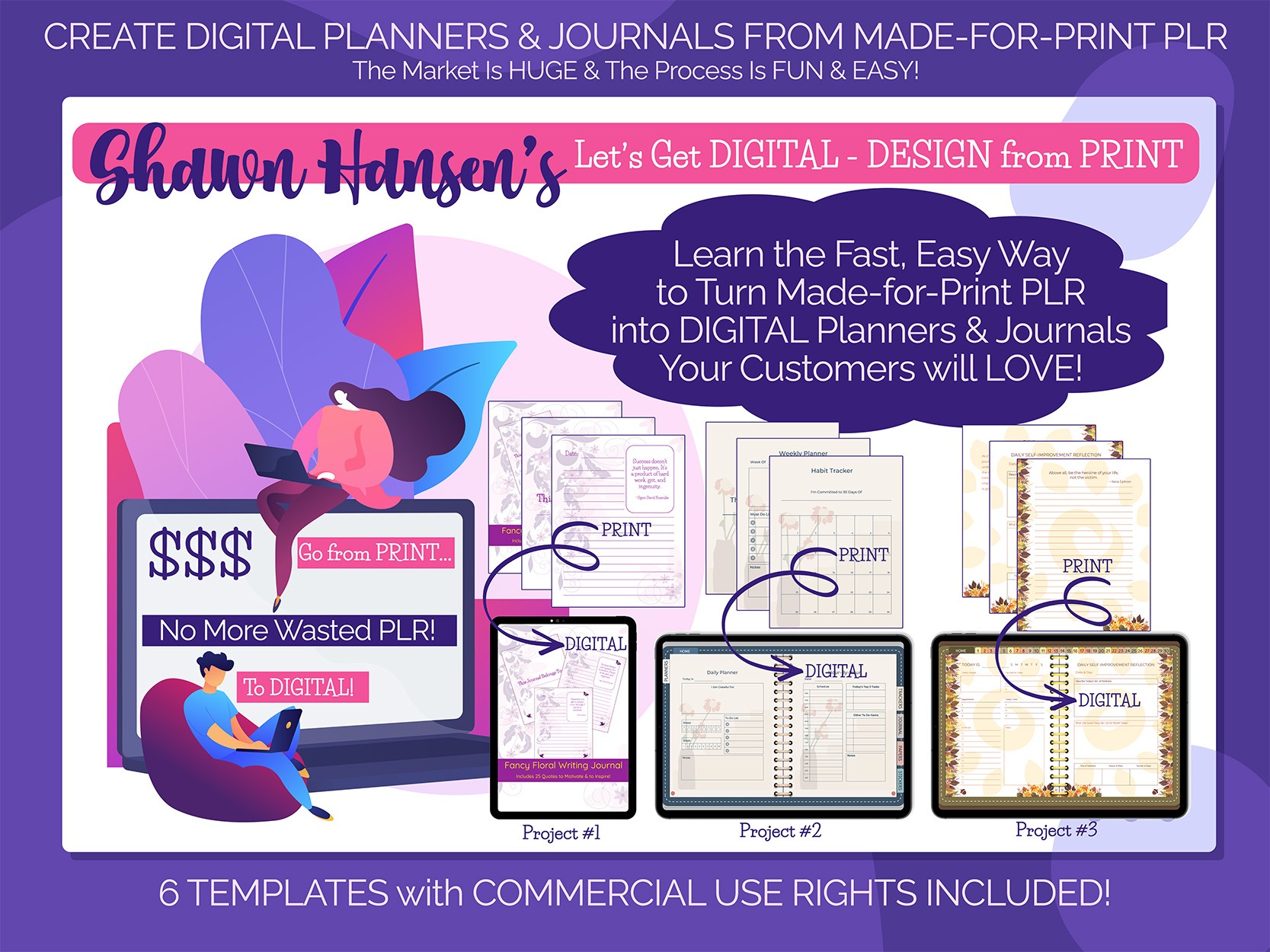
A FAST, EASY METHOD for Creating DIGITAL versions of
Almost ANY Made-for-Print Planner, Journal, and Notebook ...
IN JUST MINUTES
Using the Basic Tools in PowerPoint for Mac or PC!
WANT MORE DETAILS ABOUT THE COURSE? SURE YOU DO!
COURSE CURRICULUM
Let’s Get Digital – DESIGN FROM PRINT is a 3-Module course presented via over-the-shoulder, walk-through video training.
All the techniques I show you are done in PowerPoint, so there’s no expensive, tricky software involved, and what you’ll learn along the way will be applicable to the other made-for-print content you have on your hard drive!
Each of the 3 modules is designed to allow you to follow-along, so you’ll be doing more than just listening to me talk and watching me work – you can create with me!
And, I’ve included templates and graphics and custom colors EXCLUSIVE to this course to make each project POP!
To help ensure success, I’ve also designed the training so that each module builds on the previous, so you aren’t overwhelmed by an overload of training before you see actual, creative progress!
Follow along with the training, and by the end of Let’s Get Digital – DESIGN FROM PRINT, you’ll have FOUR new products ready to sell: A Fancy Florals Digital Journal, a Boho Vase Digital Planner, AND BOTH a PRINT and a DIGITAL 30-Day Self-Improvement Planner.
Plus, you can always return to any lesson in any module if you need a review or you get rusty!
COURSE INTRODUCTION
Before we dig into designing, I’ll review the 6 included templates we’ll be using: The 3 made-for-print and the 3 made-for-digital and briefly review what’s ahead.
GET READY TO DESIGN
Before we start on our first Design-with-Shawn Project, I’ll show you how to locate and to add the FREE Google Fonts you’ll need for the included templates. I’ll also walk you through the process of adding the CUSTOM COLORS I created for this course into PowerPoint. Then, we’ll grab the FREE PLR we’ll be using to create our 30-Day Self-Improvement Planner.
MODULE 1
Design a DIGITAL Journal in PowerPoint
I’ll guide you through my process for creating a DIGITAL version of the Fancy Florals Journal in PowerPoint.
We’ll turn the 8.5” x 11” Made-for-Print, Portrait Planner into a Digital Journal that includes a Cover and Fully Hyperlinked Navigation Elements. You’ll learn how to test your links, export your finished work into a Ready-to-Sell PDF, and more!
MODULE 2
Design an Undated DIGITAL Planner in PowerPoint
I’ll walk you through my process for creating a DIGITAL version of the Boho Vase Planner in PowerPoint.
We’ll turn the 8.5” x 11” Made-for-Print, Portrait Planner into a Landscape, Digital Planner that includes a Surface, a Front Cover, an Inside Cover, a Navigation Page, Tabs & Sections, Binder Rings, and Fully Hyperlinked Navigation Elements. You’ll learn how to test your links, export your finished work into a Ready-to-Sell PDF, and more!
MODULE 3
Multi-Product Magic (Design a New DIGITAL Planner from Multiple Products)
I’ll walk you through my process for taking several different FREE PLR products and combining them into a New DIGITAL Planner that’s unique.
We’ll turn a variety of Made-for-Print elements into a brand new, COHESIVE DIGITAL planner that includes a Surface, a Front Cover, an Inside Cover, Tabs, Binder Rings, and Fully Hyperlinked Navigation Elements. You’ll learn how to test your links, export your finished work into a Ready-to-Sell PDF, and more!
MY GOAL FOR YOU...
During each of these 3 modules is that you follow-along – you can rewind, pause, and even go back when you need to – but make a point of doing more than just listening to me talk and watching me work – I want you to dig in and to create right along with me!
That way, by the end of Let’s Get Digital – DESIGN FROM PRINT, you’ll have FOUR new products ready to sell: A Digital Journal; a Digital Planner; and BOTH a PRINT and a Digital, 30-Day, Self-Improvement Planner.
COURSE REQUIREMENTS
Let’s Get Digital – DESIGN FROM PRINT is taught using over-the-shoulder, walk-through video training. To follow along, you’ll need access to a computer (Mac or PC) with a reliable internet connection and a current version of PowerPoint software. (I recommend the latest release of the Office 365 version PowerPoint.)
If you aren’t using the latest release of the Office 365 version PowerPoint, and you’re on a Mac, you’ll likely be good to go provided you’re running PowerPoint 2016 or newer. If you aren’t using the latest release of the Office 365 version PowerPoint, and you’re on a PC, PowerPoint 2013 or newer should do the trick.
MAC OR PC?
I’ll be working on an Apple desktop computer in PowerPoint for Mac, so if you’re on a PC, there will be SOME differences, but they’ll be minimal, and if you ARE on a PC, and there’s something in the course that’s just not making sense to you, you can send me an email, and I’ll fire up my PC to take a look. If I can’t explain what’s happening in a written reply, I’ll shoot a video to help you.
Here's a Behind-the-Scenes Look at the Videos
from Let's Get Digital - DESIGN FROM PRINT
From the Course Introduction
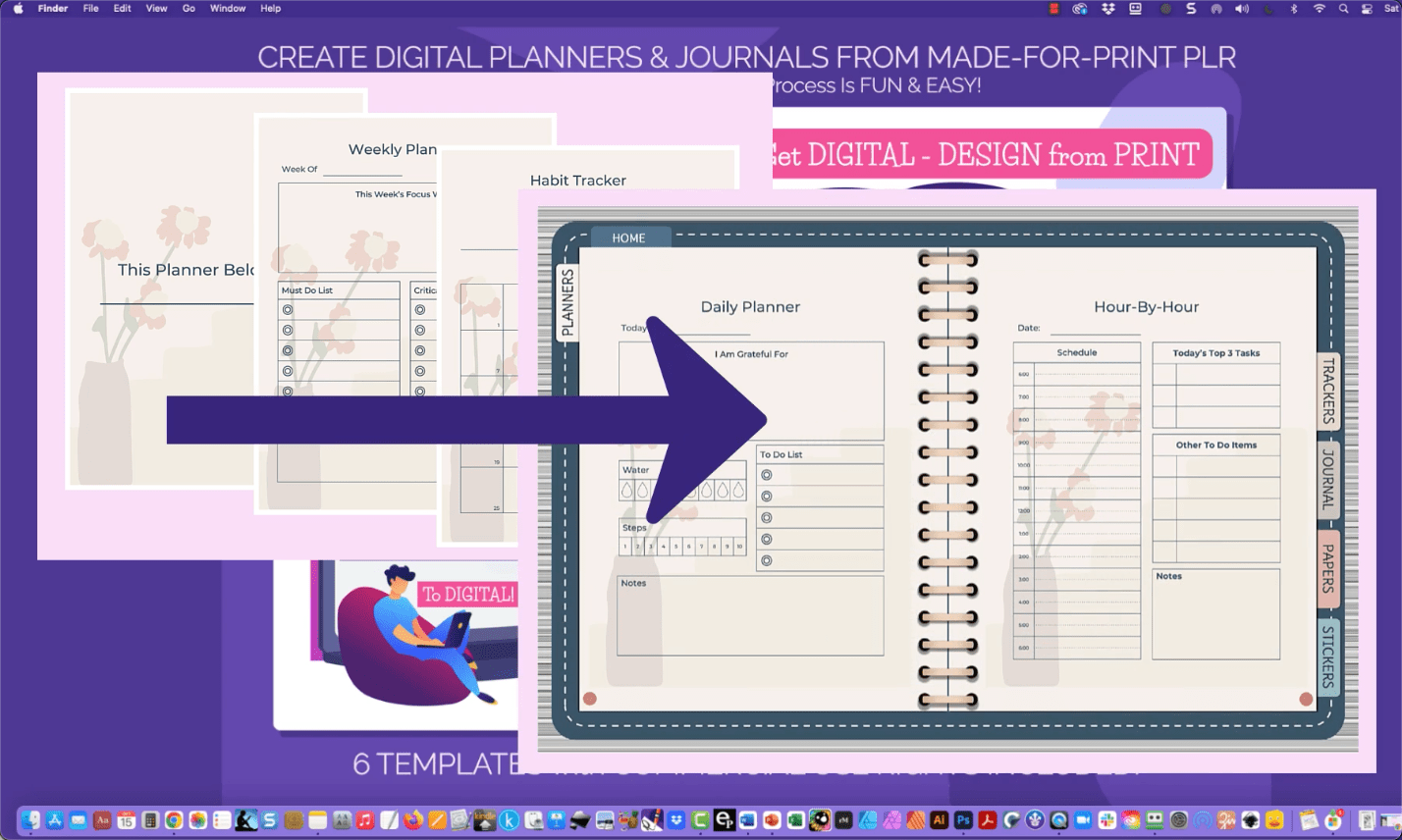
From Get Ready to Design
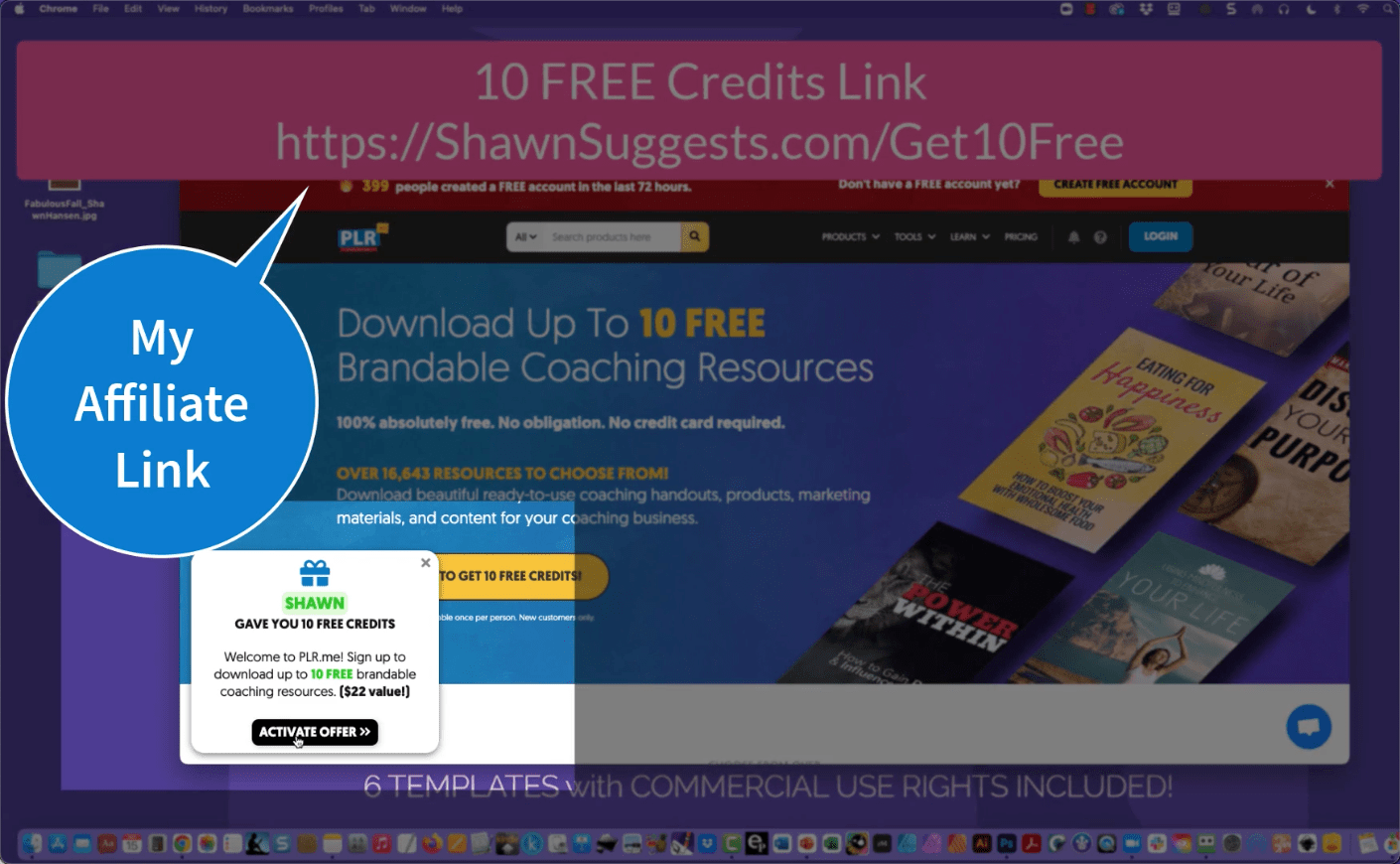
From Project #1
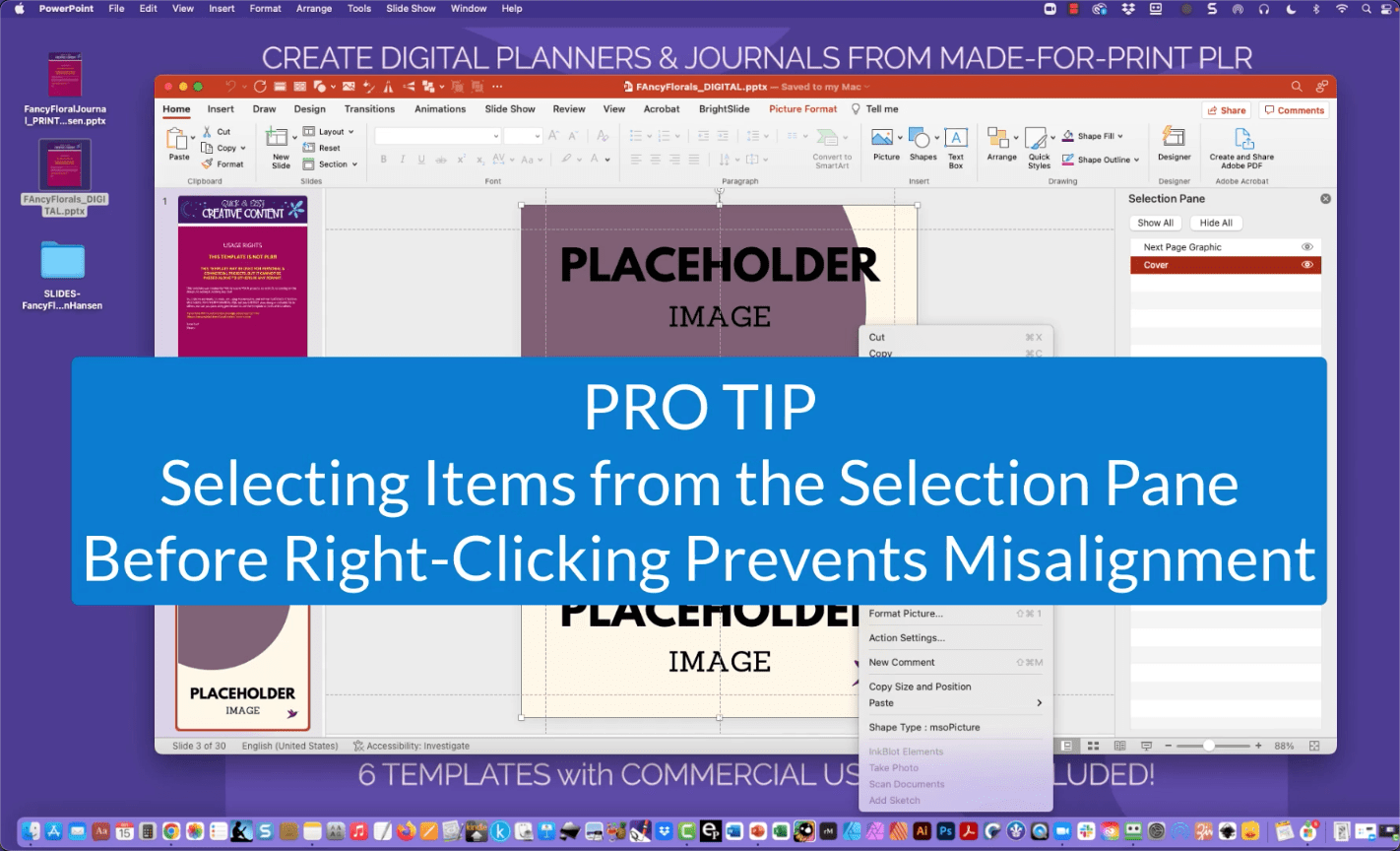
From Project #2
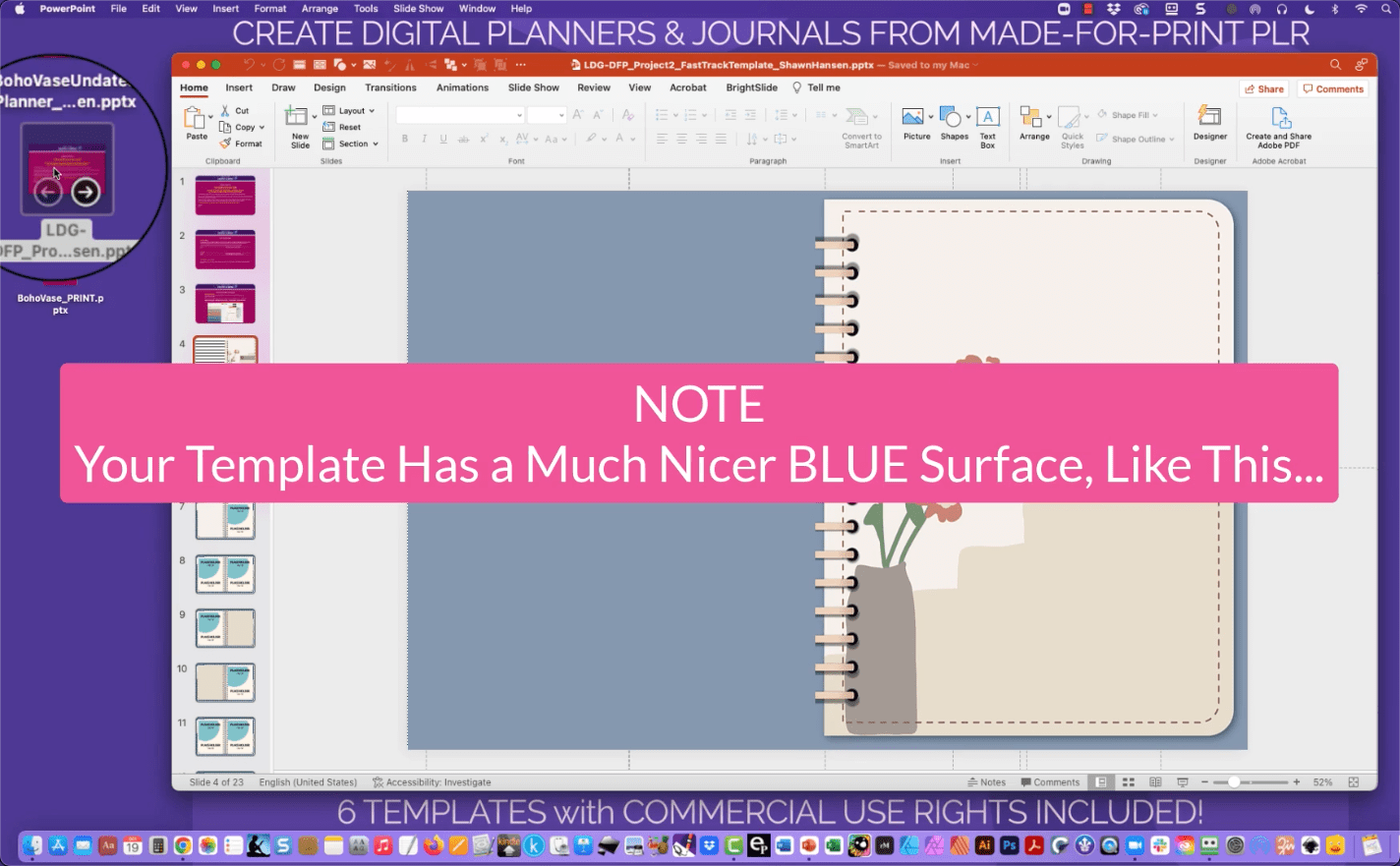
From Project #
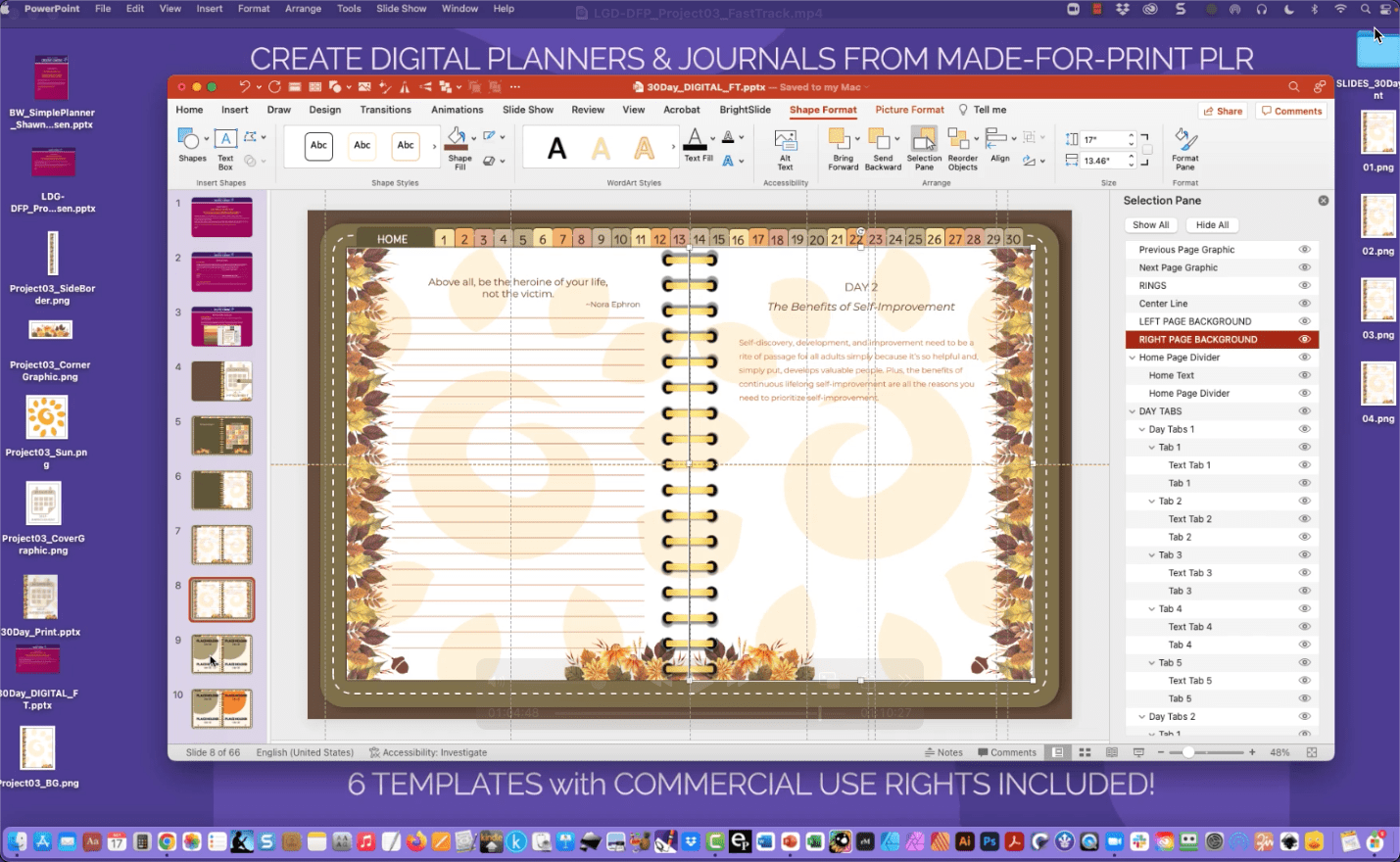
Here's What I'll Show You How to Create
in Let's Get Digital - DESIGN FROM PRINT
(Every Design Below Was Made Using PowerPoint & the Templates Are Included with the Course!)
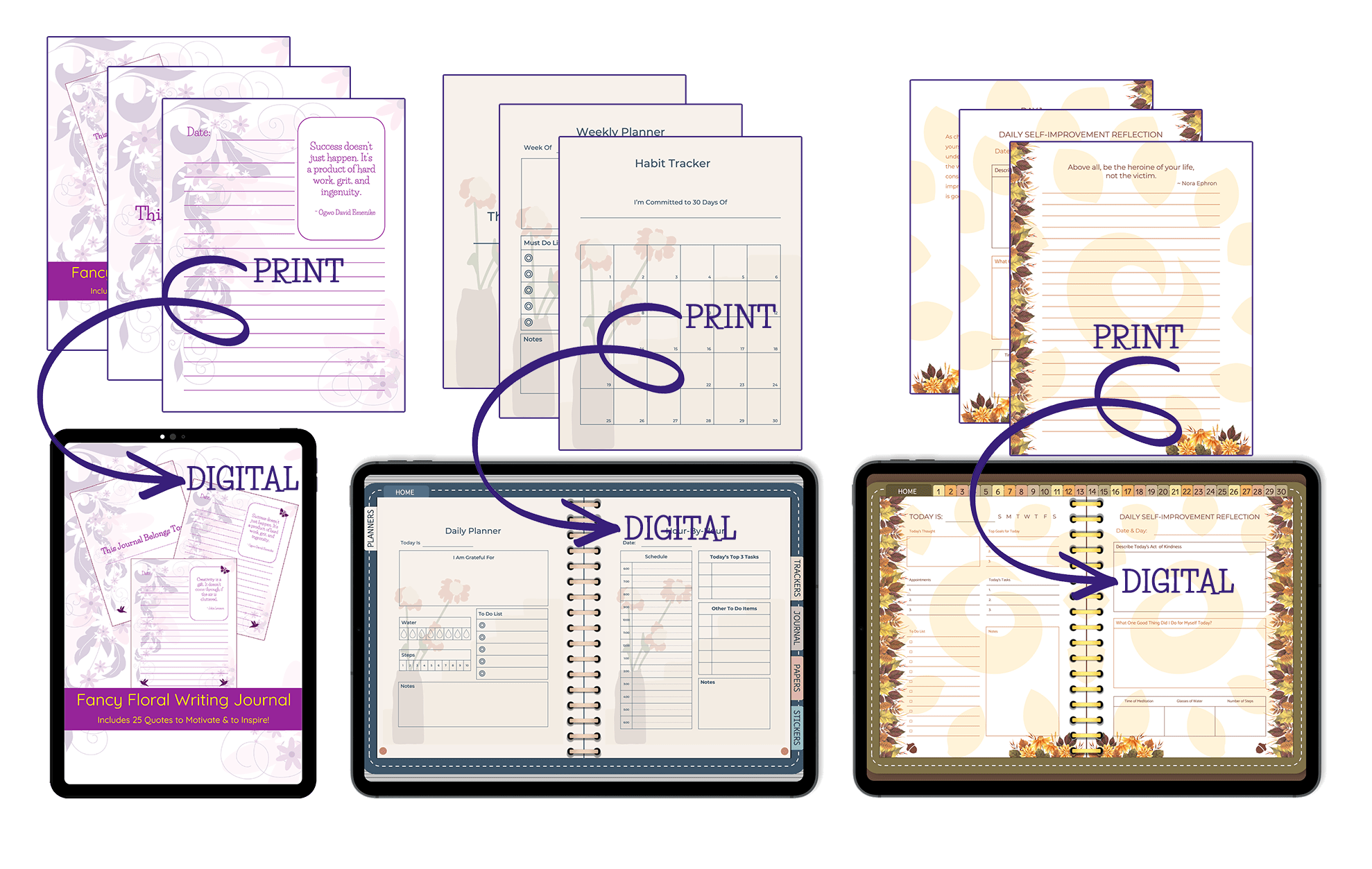
AND SOMETHING ELSE YOU'LL LOVE ...
You Get to CHOOSE How You Learn!
Because I know there’s more than one way to approach designing,
I’ve created TWO learning paths, so you can choose the one that’s best for YOU!

OPTION #1: DESIGN FOUNDATION TO DIGITAL ...
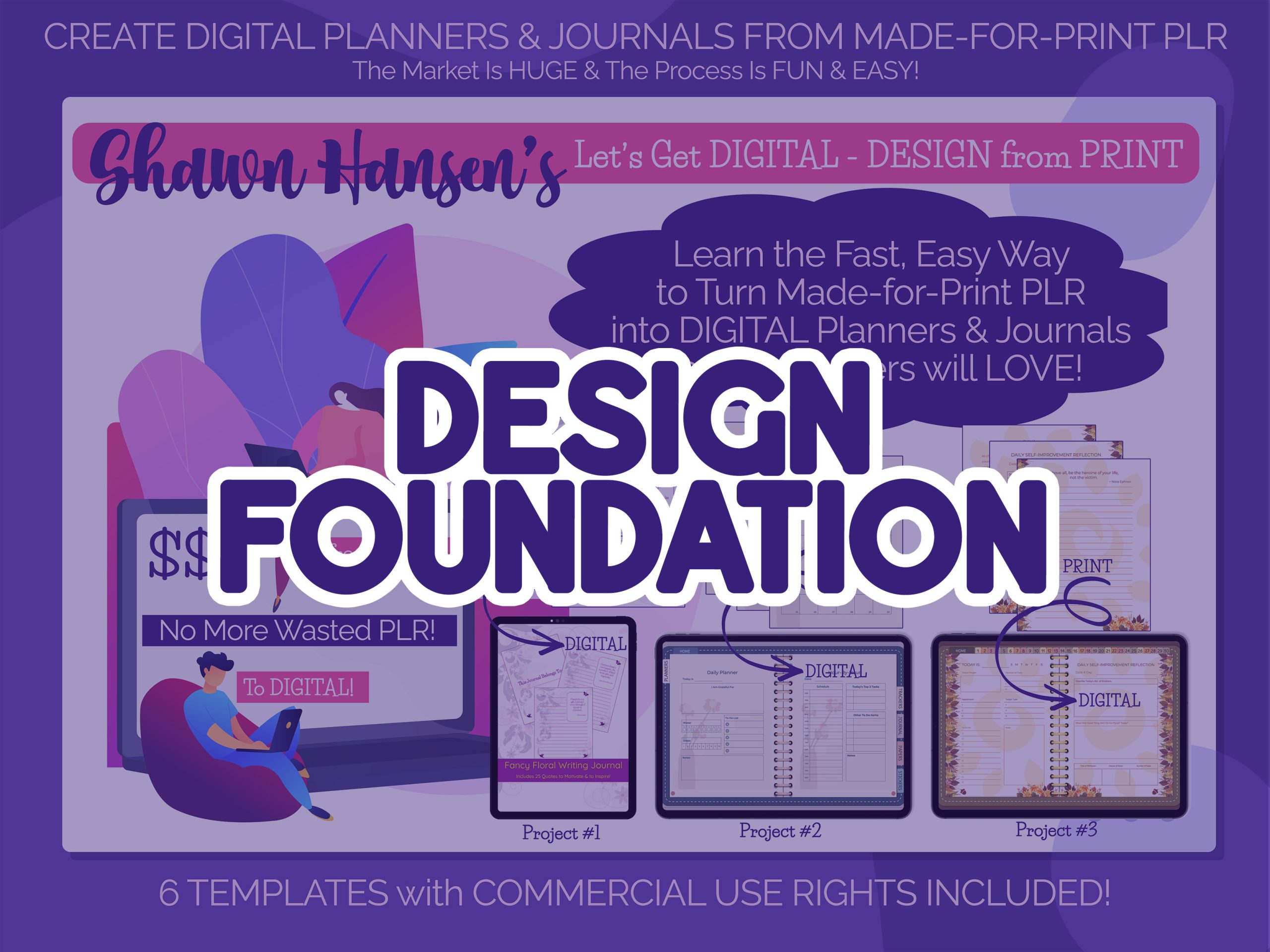
If you want to learn my creation process shortcuts, tips, and tricks for hyperlinking, setting up special navigation, and changing tab text, you’ll want to follow the DESIGN FOUNDATION TO DIGITAL path where I walk you through EVERYTHING from concept to design to finished product.
The DIGITAL templates for the DESIGN FOUNDATION training were created with placeholders, so the process of turning made-for-print content into digital content is FAST and EASY, but we’ll also put in the finishing touches together – like navigation and hyperlinks – so you’ll understand how to do it on your own.
Once you’ve completed each project, you’ll not only have the new products, but also you’ll have a new set of fully hyperlinked and functioning TEMPLATES you can use to turn more of your made-for-print content into digital in just MINUTES!
Design Foundation to Digital Features:
Over-the-Shoulder Video Training
You'll get 5 detailed FOUNDATION training videos that include 3 Design-with-Shawn Projects.
You'll learn how to transform 3 included Made-for-Print templates into their DIGITAL counterparts using my specially designed FOUNDATION, Made-for-Digital Templates, which also come with the course.
APPROXIMATE RUN TIME OF FOUNDATION VIDEOS:
- Course Introduction: 7 Minutes
- Get Ready to Design: 12 Minutes
- Project #1: 19 Minutes
- Project #2: 51 Minutes
- Project #3: 1 Hour, 32 Minutes
TOTAL TIME: ~ 3 HOURS
Foundation Templates
I designed the Foundation to Digital Templates SPECIFICALLY for this course.
Each FOUNDATION Template includes placeholder text and placeholder images to make transforming made-for-print content into DIGITAL fast.
The Project #2 FOUNDATION Template also includes a Front Cover, a Surface, Binder Rings, 5 Tabs, a Navigation Block, and a Two-Page Spread.
The Project #3 FOUNDATION Template also includes a Surface, Binder Rings, 30 Tabs, and a Two-Page Spread.
The BASICS have been done for you! But you'll learn how to duplicate pages to add more content, how to replace generic text fast, and how to hyperlink everything to ensure a great end-user experience.
Custom Colors & Graphics
I've created two gorgeous sets of Custom Colors for this course: One for Project #2 and the other for Project #3.
You'll learn how to add each of these custom colors to PowerPoint - whether you're on a Mac or a PC - in the Get Ready to Design Video.
OPTION #2: FAST TRACK TO DIGITAL ...
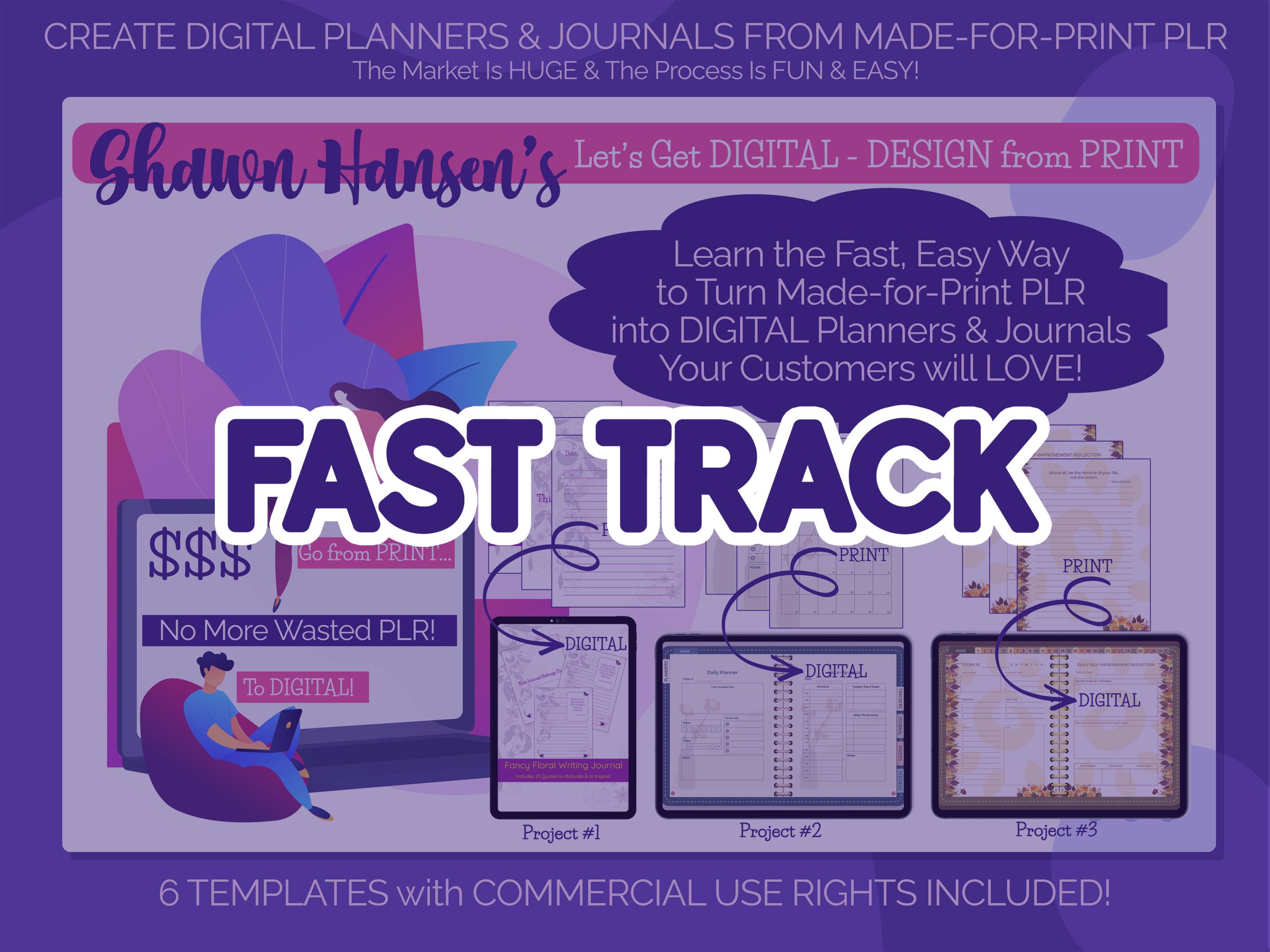
If you simply want to jump right to adding the made-for-print content into a fully formatted and hyperlinked digital template, you’ll want to follow the FAST TRACK TO DIGITAL path.
The DIGITAL templates for the FAST TRACK training include placeholders, all the finished navigation, and working hyperlinks, so the process of turning made-for-print content into digital content is even FASTER.
The fully hyperlinked and functioning FAST TRACK TEMPLATES are not just for this course: They can also be used to turn more of your made-for-print content into digital in just MINUTES!
Fast Track to Digital Features:
Over-the-Shoulder Video Training
You'll get 5 detailed FAST TRACK training videos that include 3 Design-with-Shawn Projects.
You'll learn how to transform 3 included Made-for-Print templates into their DIGITAL counterparts using my specially designed FAST TRACK, Made-for-Digital Templates, which also come with the course.
APPROXIMATE RUN TIME OF FAST TRACK VIDEOS:
- Course Introduction: 7 Minutes
- Get Ready to Design: 12 Minutes
- Project #1: 9 Minutes
- Project #2: 19 Minutes
- Project #3: 1 Hour, 10 Minutes
TOTAL TIME: ~ 2 HOURS
Fast Track Templates
I designed the Fast Track to Digital Templates SPECIFICALLY for this course.
Each Fast Track Template includes the FINISHED tab text and FUNCTIONING hyperlinks you need - plus placeholder images to make transforming made-for-print content into DIGITAL fast.
The Project #2 FOUNDATION Template also includes a Front Cover, a Surface, Binder Rings, 5 Tabs, a Navigation Block, and a Two-Page Spread.
The Project #3 FOUNDATION Template also includes a Surface, Binder Rings, 30 Tabs, and a Two-Page Spread.
EVERYTHING is PREPARED for you! You won't need to duplicate pages, hyperlink, or otherwise work on these templates: You'll go straight to adding the made-for-print content.
Custom Colors & Graphics
I've created two gorgeous sets of Custom Colors for this course: One for Project #2 and the other for Project #3.
You'll learn how to add each of these custom colors to PowerPoint - whether you're on a Mac or a PC - in the Get Ready to Design Video.
EITHER WAY, YOU'LL GET THE SAME RESULT ...
Learning a Quick & Easy Way to Turn Made-for-Print PLR, MRR, and Commercial Use Content
into Fully Hyperlinked and Functional DIGITAL Versions That Your Customers Will Love!
Can't Decide? Want the BEST of BOTH Worlds?
You Can Choose to Purchase EITHER the Design Foundation to Digital OR the Fast Track to Digital Option,
OR
You Can Purchase the COMBO Pack and Get EVERYTHING, so You Can Work FAST & Increase Your Designing Skills, Too!
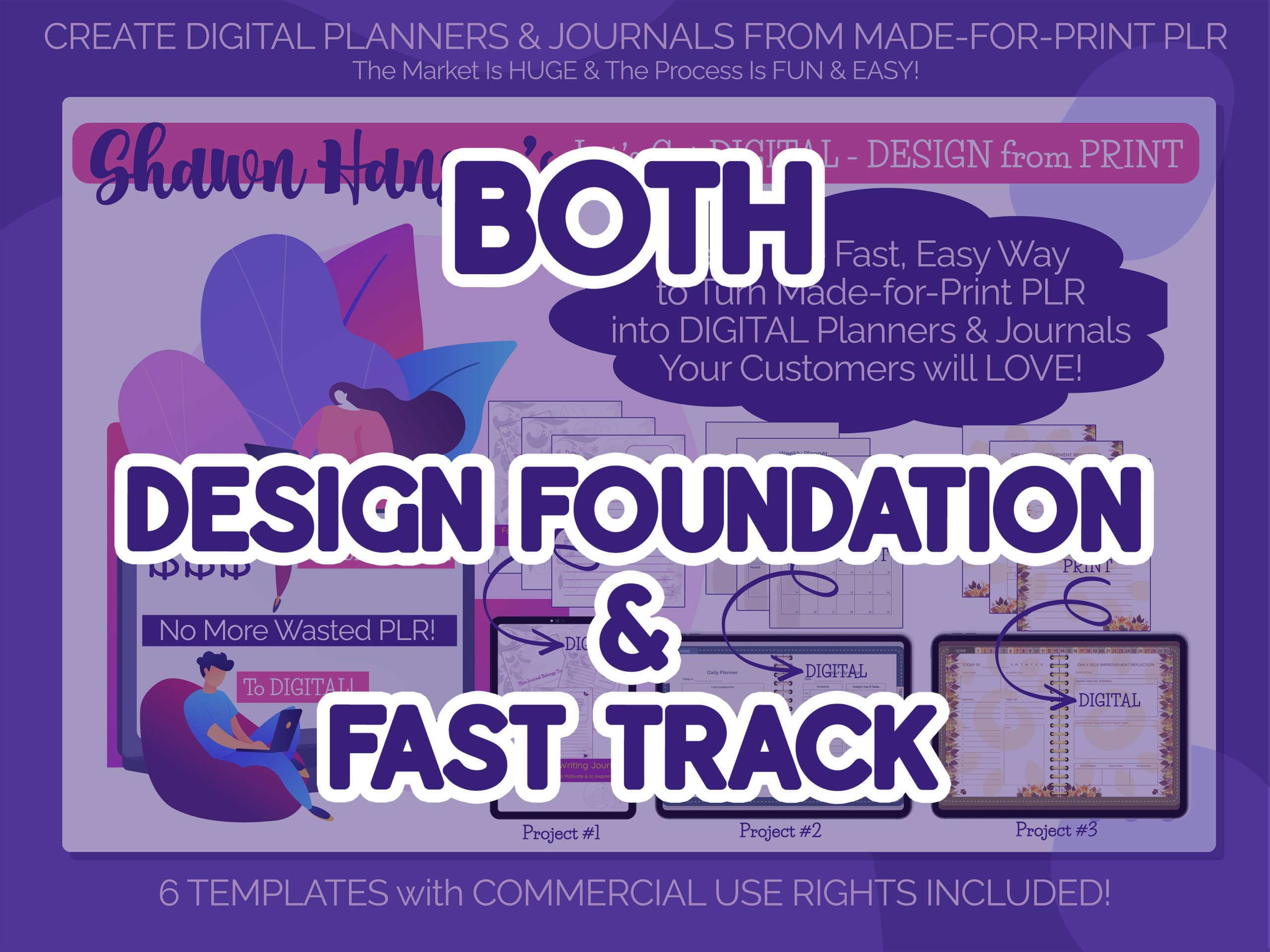
The COMBO Gives You Access to BOTH Sets of Trainings & Templates!
IS THIS THE RIGHT COURSE FOR YOU?
If you’ve taken courses from me before, you know my teaching style is fun, well organized,
and designed to allow you to implement what you learn for utmost success!
So, if you've been struggling to turn your Made-for-Print content into QUALITY DIGITAL in a way that's QUICK & EASY, then...
YES! Let's Get Digital - DESIGN FOR PRINT IS FOR YOU!

If You're New to My Online World,
or You've Never Taken a Course from Me...
I’d like to invite you to watch the replay from a live
Introduction, Demo, and Q & A Session I held before Launching Let's Get Digital - DESIGN FROM PRINT.
- You'll Hear Me Talk About What You Can Expect from Let’s Get Digital – DESIGN FROM PRINT
- You'll See Me Demonstrate How to Turn a Made-for-Print Planner into a Digital Version in LESS THAN 5 MINUTES
- And, You'll Get to Listen to My Answers to the Questions Other Content Creators Asked
What You See in This Video Is Exactly the Kind of Training You’ll Receive in the Full Course!
TESTIMONIALS FROM THOSE WITH EARLY (PAID) ACCESS TO THE COURSE...
I have been a fan of Shawn Hansen’s work for a few years now. I enjoy her content so much that I purchased her 2022 All Access Pass! All Access Pass members often get early access to Shawn’s latest products. Shawn’s newest release, Let’s Get Digital - DESIGN FROM PRINT, did not disappoint!
The Design Foundation to Digital Training and the Fast Track to Digital Training are the best combination between quick and easy and informative and detailed.
The Made-for-Digital Templates take hours off of development and the nearly ready-to-publish and fully hyperlinked template is a must have for creators who want to make a functional product fast, use up some of their dusty PLR, and make it beautiful too.
What can I say Shawn? You always under promise, over deliver, and you do it was patience, style, and grace.
If you want a faster way to get new products out to the market or you want to dust off some of that old PLR on your hard drive – you MUST get Let’s Get Digital - DESIGN FROM PRINT by Shawn Hansen!
~ jackie S.
Once again, Shawn, you've BLOWN MY MIND. Let’s Get Digital - DESIGN FROM PRINT has ALREADY CHANGED the way I create my digital planners, and now I KNOW I'll be ready with dozens of new DIGITAL PLANNERS for Black Friday, the Holidays, and 2023.
This is SO revolutionary, that to be honest, when I think of all the time I've wasted TRYING to turn my print planners into digital, I'm a bit MAD AT YOU for not releasing this training sooner!
Anyone who wants to create DIGITAL PLANNERS needs this training!
~ Bobby J..
You know how skeptical I am, Shawn, and you know how I'm fond of reminding you that I'm an old lady set in her ways, but THIS course shocked me.
I had NO IDEA you could design like this in PowerPoint, but I'm THANKFUL-THANKFUL-THANKFUL you figured it out.
It was so easy to use your digital templates I just might turn my little printables hobby into a digital business!
Let’s Get Digital - DESIGN FROM PRINT is MUST HAVE training, and once you use the templates, you're gonna wonder how you got along without them for so long.
~ Angela W..
Shawn, this course is brilliant!
I have already completed projects 1 and 2 of the fast track and am almost a third of the way through project 3.
I have to go to an event today, and all I want to do is stay home and work on this!
~ Vicki P..
LET'S REVIEW WHAT'S INCLUDED IN
Let's Get Digital - DESIGN FROM PRINT ...
- 5 Detailed, Over-the-Shoulder Video Trainings Featuring Design & How-To Instruction
- 3 Made-for-Print, PowerPoint Templates with Commercial Use Rights
- 3 Made-for-Digital PowerPoint Templates Designed EXCLUSIVELY for This Course & Featuring My NEW Digital Design Layout
- 2 Sets of Custom Colors
- Graphics for Project #3
- Commercial Use Rights to the Templates
And Don't Forget: You Can Choose How You Learn!
Learn Basic Design and Hyperlinking + Some of My Favorite Tricks in the DESIGN FOUNDATION TO DIGITAL Option ...
OR
Get Right to Adding the Made-for-Print Content into the Made-for-Digital Template in the FAST TRACK TO DIGITAL Option ...
OR
If You Want the BEST of BOTH Worlds, Grab the COMBO Option ...
Isn't It Time for YOU to Create for This HUGE Market?

IF YOU'RE READY TO ...
- Stop Wasting Your VALUABLE TIME Transforming Your Made-for-Print Content into Its DIGITAL Version...
- Stop Spending HOURS Hyperlinking...
- Say GOODBYE to Stretched, Scrunched, or Distorted Results ...
- Work with JUST the BASIC Tools in PowerPoint ...
- Learn a SIMPLE, CROSS-PLATFORM (Mac or PC) Process ...
- Discover an EASY Way to TRANSFORM Your Made-for-Print Planners, Journals, and Notebooks into DIGITAL Versions in Just MINUTES...
THEN YOU'RE READY FOR Let's Get Digital - DESIGN FROM PRINT!
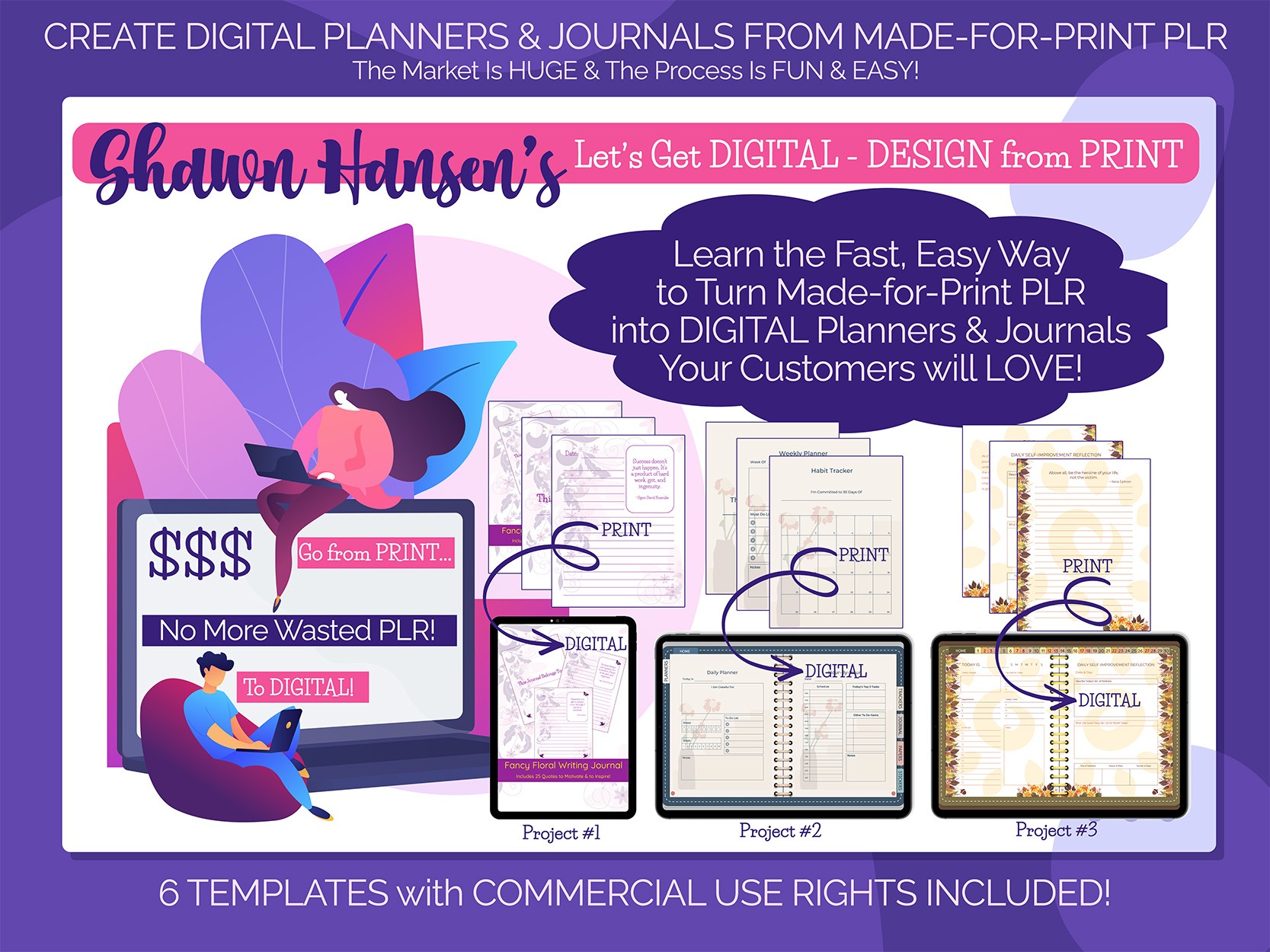
Frequently Asked Questions
Is Those Course For Me If I'm New to the Digital Content Market?
Do I Need Special Skills to Take This Course?
Do I Need Any Special Software for This Course?
Can I Complete This Course Using an iPad and an Apple Pencil or Similar Tablet?
Are There Add-Ons, Upsells, or Downsells?
What's Your Refund Policy?
Have a Question That's Not Covered?
CLICK HERE TO CONTACT ME AND ASK
Copyright Notice | DMCA Compliance | Earnings Disclaimer | FTC Compliance | Privacy Policy | Terms and Conditions | Anti-Spam Policy
Notice of Non-Affiliation and Disclaimer: Shawn Hansen and Quick & Easy Creative Content are not affiliated, associated, authorized, endorsed by, or in any way officially connected with Microsoft, Microsoft Office, Microsoft Office 365, Apple, or any of its/their subsidiaries or its/their affiliates. The names "PowerPoint," "Microsoft," "Microsoft Office," "Microsoft Office 365," "Apple," "Mac," "Apple Pencil," "iPad" as well as related names, marks, emblems, and images are registered trademarks of their respective owners.