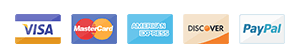Attention Creators of Journals, Planners, and Other Low-Content Products…
THE FUTURE IS HERE - ARE YOU READY?
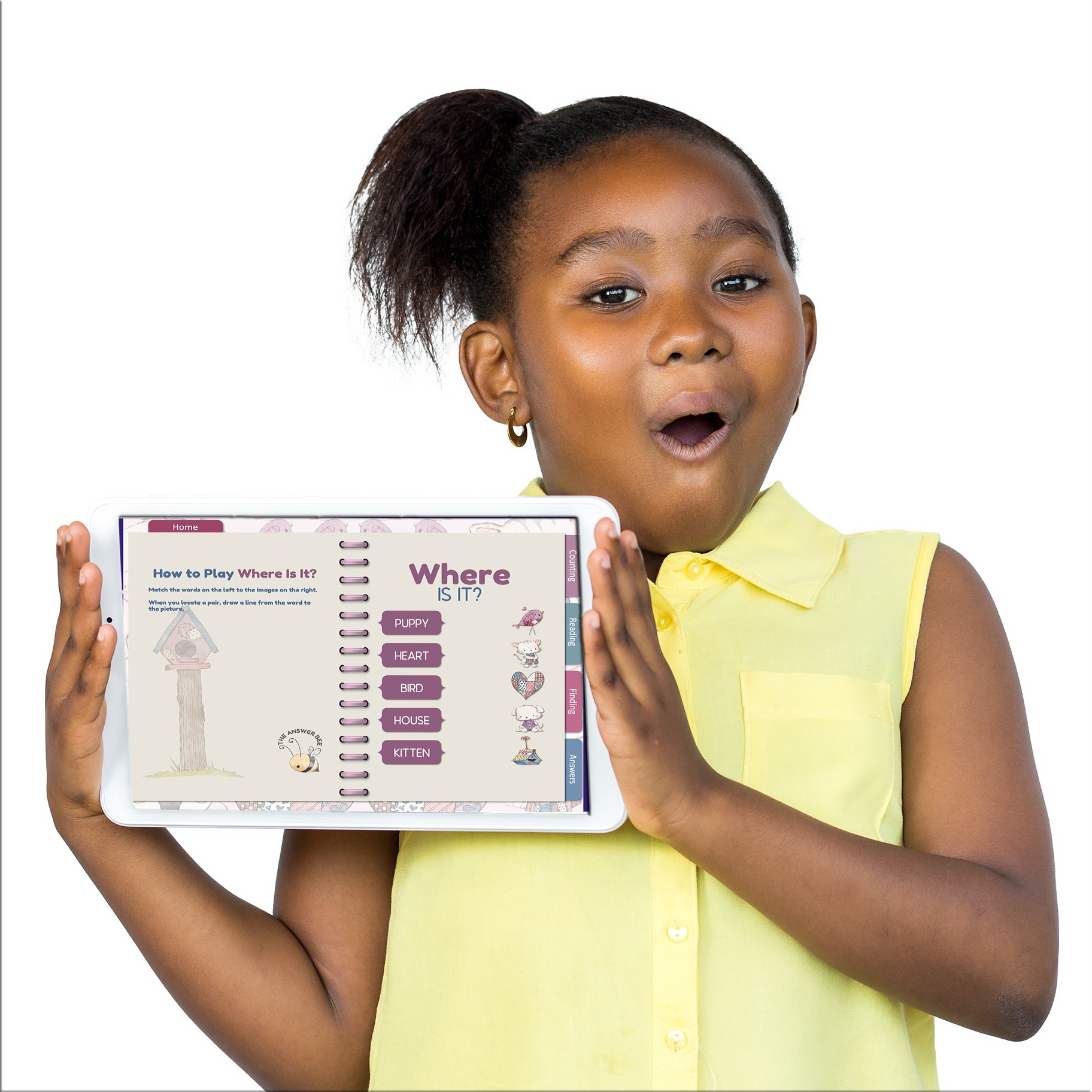


"There’s No Denying iPads and Other Tablet Devices
Are NOT Just for Grownups Anymore"...

"More and More, Kids Rely on Digital Devices
Like iPads and Other Tablets..."
If you haven’t noticed already, just about anywhere you go, you'll see a child making use of a digital device.
Kids read on them, play on them, learn on them, visit virtually on them, and the DEMAND FOR CONTENT IS GROWING EVERY DAY.
More and more, kids rely on digital devices like iPads and other tablets whether they home school, attend in-person classes, or are part of the growing number of today's hybrid classrooms.
“Up to 75% of young children have their own tablets, and infants are estimated to start handling mobile devices during the first year of life.”
The American Academy of Pediatrics
From a Study Released in July, 2020
Adults Are More Aware Than Ever of the ADVANTAGE Kids Who Are Comfortable with Digital Devices Have Over Those Who Aren’t.


That means a LOT of parents, grandparents, and caretakers are searching for ways to provide fun, educational, and entertaining activities their kids can USE and ENJOY on those devices.
It also means KIDS are ASKING those same adults for MORE to LOAD onto those tablets, and as a low-content product creator, if you aren’t DESIGNING AND SELLING to THAT MARKET, YOU ARE LETTING SALES PASS YOU BY.

My name is Shawn Hansen, and I’m very excited to present my new course, Let’s Get Digital – DESIGN FOR KIDS, which is ALL ABOUT creating fun, educational, and entertaining activity pages kids can INTERACT WITH on their digital devices.
INTRODUCING...
LET'S GET DIGITAL - DESIGN FOR KIDS
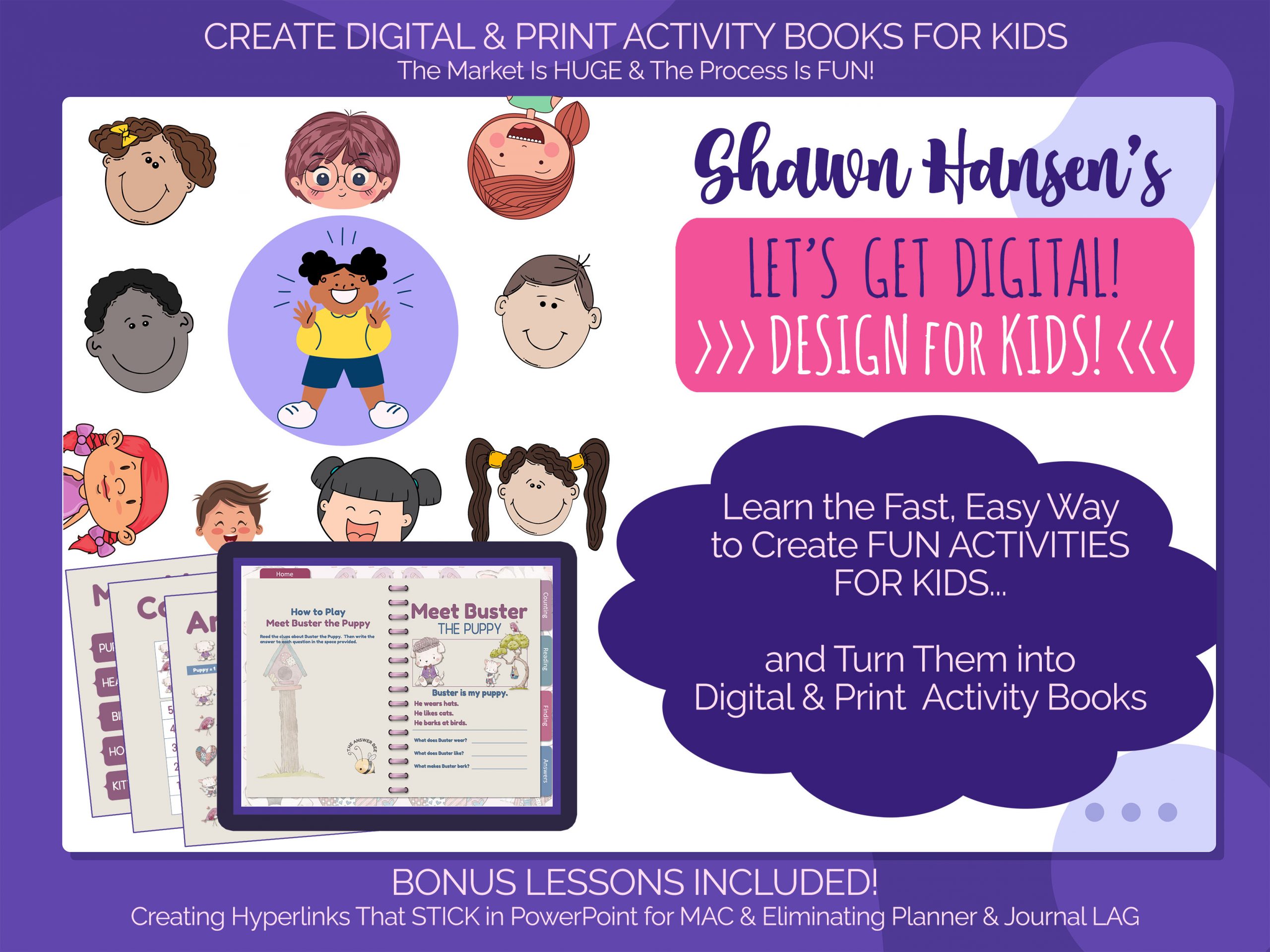
iPads and other tablet devices are responsive to touch, which is great for meaty little kid hands, and many of those same devices respond to stylus and pencil use, which means kids who are building their coordination and writing skills can benefit, too.


The DEMAND for Great Kid-Centered Content Is HIGH
>>> Digital Activity Pages Are a HUGE Market <<<
Because the demand for great kid-centered content is so high, Digital Activity Pages are a HUGE market, and I’m going to show YOU how to create 15 different types of Activity Pages using PowerPoint.
LEARN TO CREATE 15- DIFFERENT ACTIVITY PAGES!
>>> I Show You Step-By-Step <<<
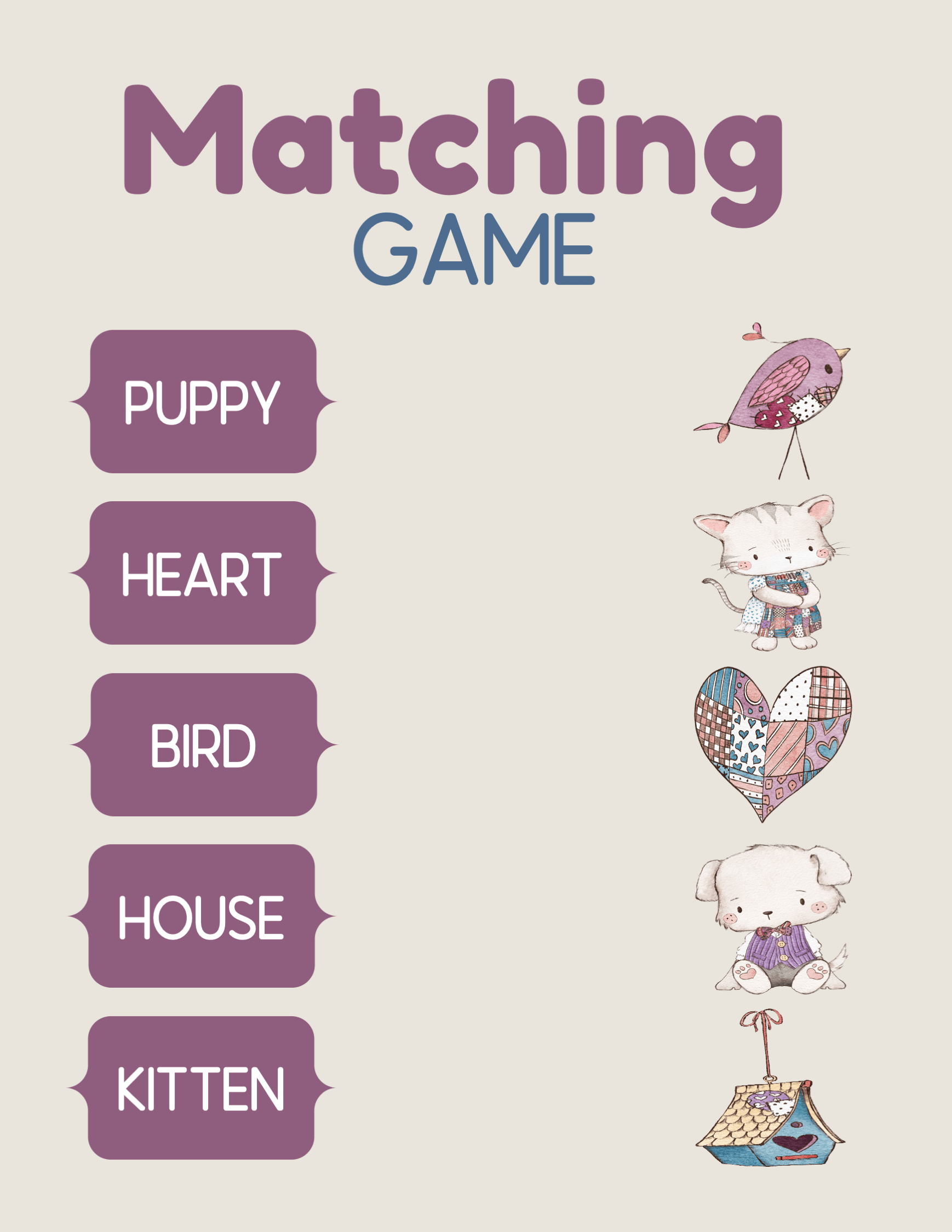
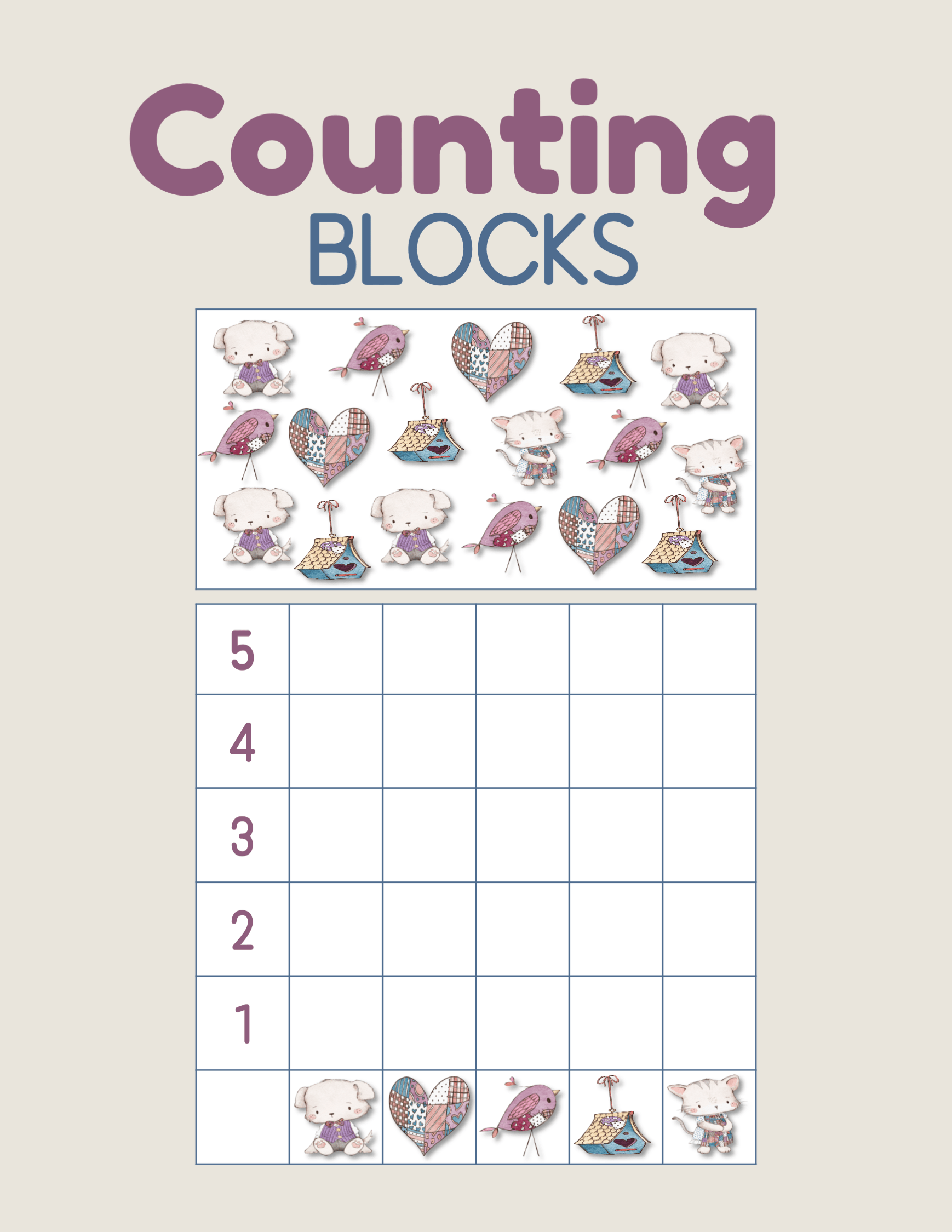
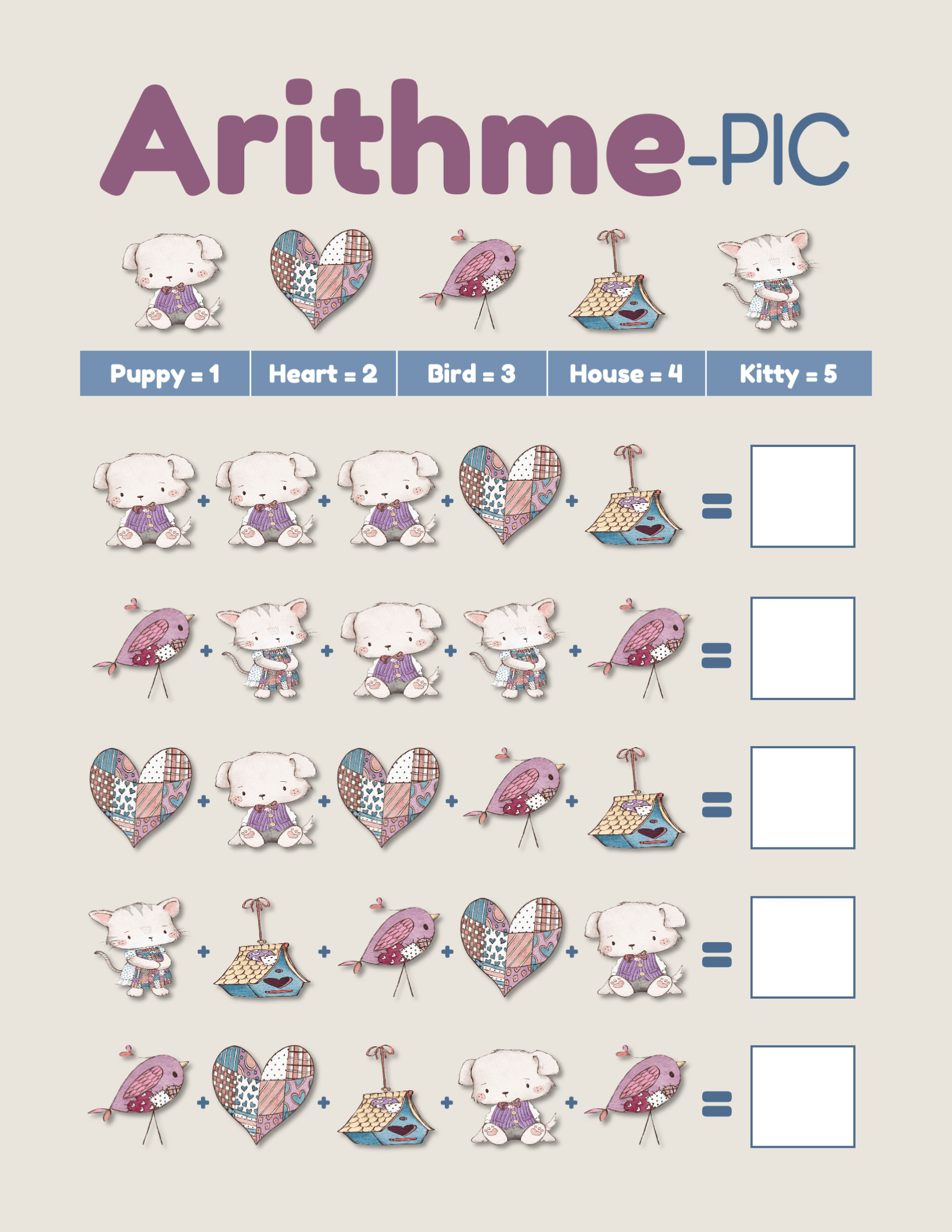
Counting Games, Coloring Games, Reading Games, Matching Games, Seek & Find Games, and More!
Once you’ve learned how to create these pages, we’ll move on the putting them together into an Interactive Digital Activity Book.
Think Digital Journals and Planners with all of their hyperlinking glory but modified, so the end result is a fun-to-use, creative, Digital Kids' Activity Book.
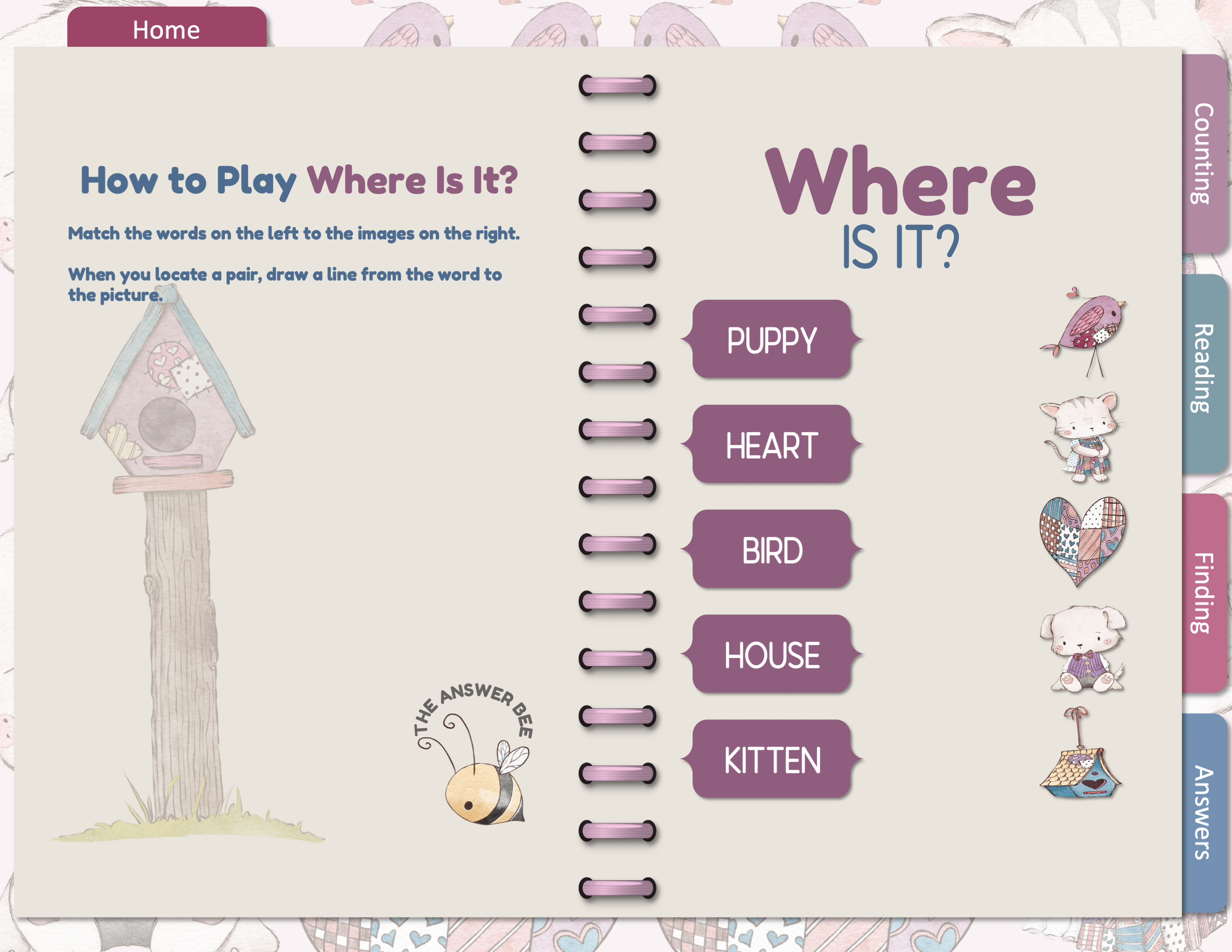
And while our focus will be on creating DIGITAL Kids’ Activity Books, everything you learn will be applicable to PRINTABLE Activity Books for Kids, so to be sure you can create BOTH digital AND printable versions of your Kids Activity Books, I’ll walk you through creating a PRINTABLE version of the Digital Activity Book, too.
Both Digital AND Printable Kids’ Activity Books are big sellers at places like Etsy, and I want to be sure to give you the training you need to succeed as a low-content creator in BOTH markets!
IS THIS THE RIGHT COURSE FOR YOU?

If you’ve taken courses from me before, you're ready - You know my teaching style is fun, well organized, and designed to allow you to implement what you learn for utmost success!
If You're New to My Online World,
or You've Never Taken a Course from Me...
I’d like to invite you to watch the replay from a live
Introduction, Demo, and Q & A Session I held before Launching Let's Get Digital - DESIGN FOR KIDS.
- You'll Hear Me Talk About What You Can Expect from Let’s Get Digital – DESIGN FOR KIDS
- You'll See Me Demonstrate How to Create Two of the 15 Activities Included in the Course
- And, You'll Get to Listen to My Answers to the Questions Other Content Creators Asked
What You See in This Video Is Exactly the Kind of Training You’ll Receive in the Full Course!
“
Some Comments from the Webinar...
From a Grandmother...
So excited to be here. My granddaughter (6 yrs) will be my Guinea pig.
About the Image Placement Trick I Shared...
That is a definite timesaver...
From a Happy Customer...
Your courses are always top notch - some of the best training in the marketplace.
What More Details About the Course? Sure You Do!
COURSE CURRICULUM
Let’s Get Digital – DESIGN FOR KIDS is a 4-Module course presented via over-the-shoulder video training.
All the pages I show you how to create are done in PowerPoint, so there’s no expensive, tricky software involved.
Each of the 4 Modules is designed to allow you to follow-along, so you’ll be doing more than just listening to me talk and watching me work – you can create right along with me!
To help ensure success, I’ve also designed the training so that each module builds on the previous, so you aren’t overwhelmed by an overload of training before you see actual, creative progress!
Follow along with the training, and by the end of Let’s Get Digital – DESIGN FOR KIDS, you’ll have TWO new products ready to sell: A Digital Kids’ Activity Book AND a Printable Kids’ Activity Book.
Plus, you can always return to any lesson in any module if you need a review or you get rusty!
MODULE 1
Creating Kids’ Activity Pages in PowerPoint
Module 1 walks you through my step-by-step process of creating 15 different Kids’ Activity Pages in PowerPoint.
We’ll design beautiful activity pages for math, reading, counting, coloring, seeking & finding, and more – and you’ll have FUN doing it.
Along the way, I’ll share shortcuts, tips, tricks, and my workflow, so you can have fun AND work fast – for optimum results.
MODULE 2
Creating Your Digital Activity Book Template in PowerPoint
In Module 2, I walk you through creating a Digital Activity Book Template in PowerPoint.
We’ll go from blank presentation slide to sectioned, organized design that’s ready to have those pages you created added.
MODULE 3
Putting It All Together
Module 3 is where the magic happens: We’ll put the finishing touches on our design and turn it into a functional, interactive Digital Kids’ Activity Book.
Using our work from Modules One and Two, we’ll add hyperlinks and navigation to make your Digital Kids’ Activity Book shine!
And Mac Users, I’ve got GREAT news for you: I’m going to show you how you can CREATE & CHECK YOUR HYPERLINKS right in PowerPoint, AND I’ll show you TWO WAYS to MAKE THOSE PESKY HYPERLINKS STICK in your PDFs!
MODULE 4
There’s Still Power in Print
In Module 4, we’ll go back to the template we made in Module Two and create a new version that’s perfect for the at-home printing market looking for PRINTABLE Kids’ Activity Books.
COURSE REQUIREMENTS
Let’s Get Digital – DESIGN FOR KIDS is taught using over-the-shoulder, walk-through video training. To follow along, you’ll need access to a computer (Mac or PC) with a reliable internet connection and a current version of PowerPoint software. (I recommend the latest release of the Office 365 version PowerPoint.)
If you aren’t using the latest release of the Office 365 version PowerPoint, and you’re on a Mac, you’ll likely be good to go provided you’re running PowerPoint 2016 or newer. If you aren’t using the latest release of the Office 365 version PowerPoint, and you’re on a PC, PowerPoint 2013 or newer should do the trick.
MAC OR PC?
I’ll be working on an Apple desktop computer in PowerPoint for Mac, so if you’re on a PC, there will be SOME differences, but they’ll be minimal, and if you ARE on a PC, and there’s something in the course that’s just not making sense to you, you can send me an email, and I’ll fire up my PC to take a look. If I can’t explain what’s happening in a written reply, I’ll shoot a video to help you.

Here's Just SOME of What You'll Learn in
Let's Get Digital - DESIGN FOR KIDS
- The Reasons You NEED to Be Designing for the Kids’ Activity Book Market
- How to Design 15 DIFFERENT Kids’ Activities (with Answers) from Start to Finish
- Why Your Design Template and Planner Templates Should Be SEPARATE
- A Fast, Easy Way to Insert Images into Your Designs, so You Can SWAP ELEMENTS with Ease
- Fun, Easy, and Creative Ways to Use PowerPoint to Design GREAT Activities for Kids
- The Surprisingly SIMPLE Way to for Mac Users to Create AND Test Hyperlinks Right in PowerPoint – Yes, I’ve SOLVED That Mystery!
- My Personal WORKFLOW for Creating Great Content Without Doing Extra Work
- Little EXTRAS to Make Your Kids’ Activity Books Stand Out
- An EASY Way to Add Custom Colors to PowerPoint, So Your Designs POP
Here's SOME of What I'll Show You How to Create
in Let's Get Digital - DESIGN FOR KIDS
(Every Design Below Was Made Using PowerPoint!)
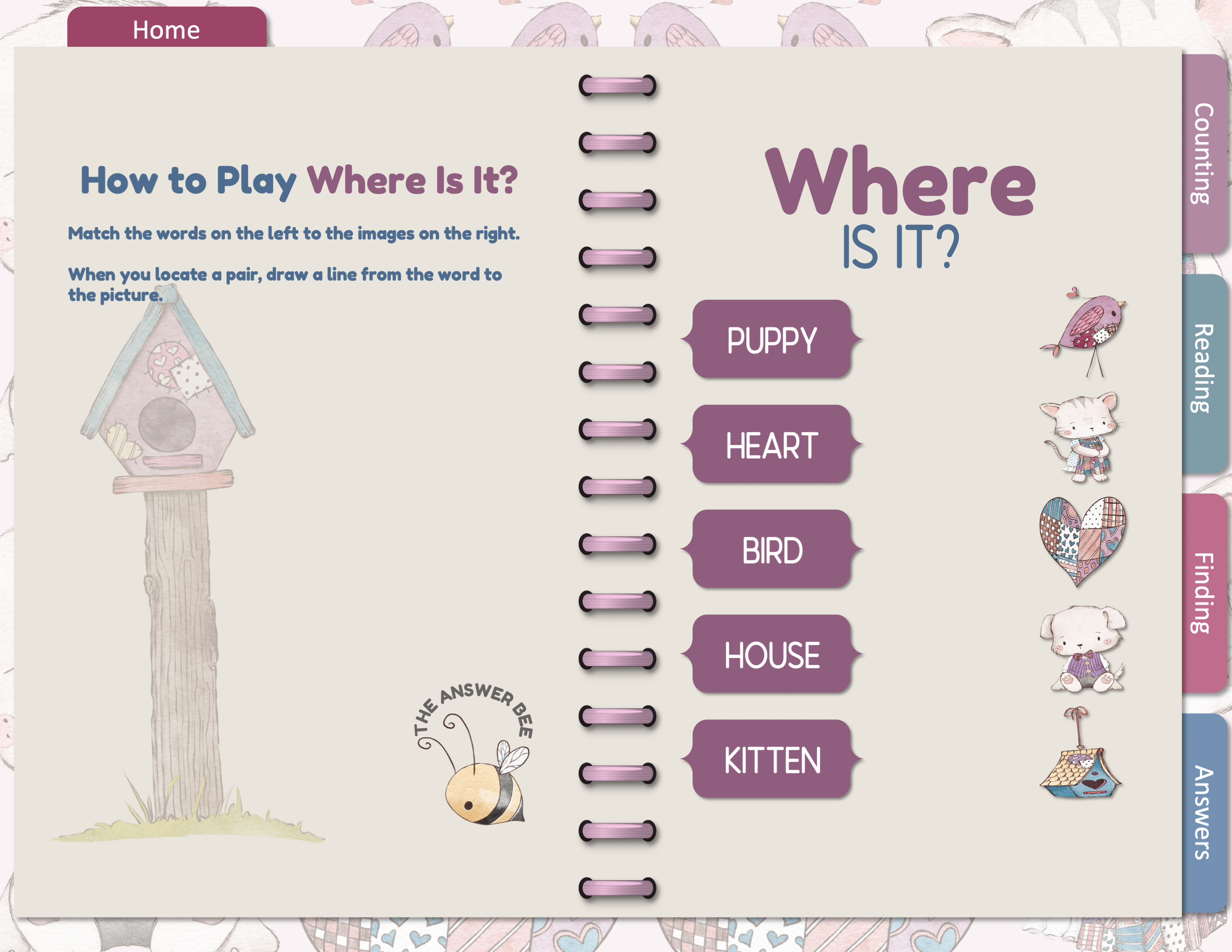
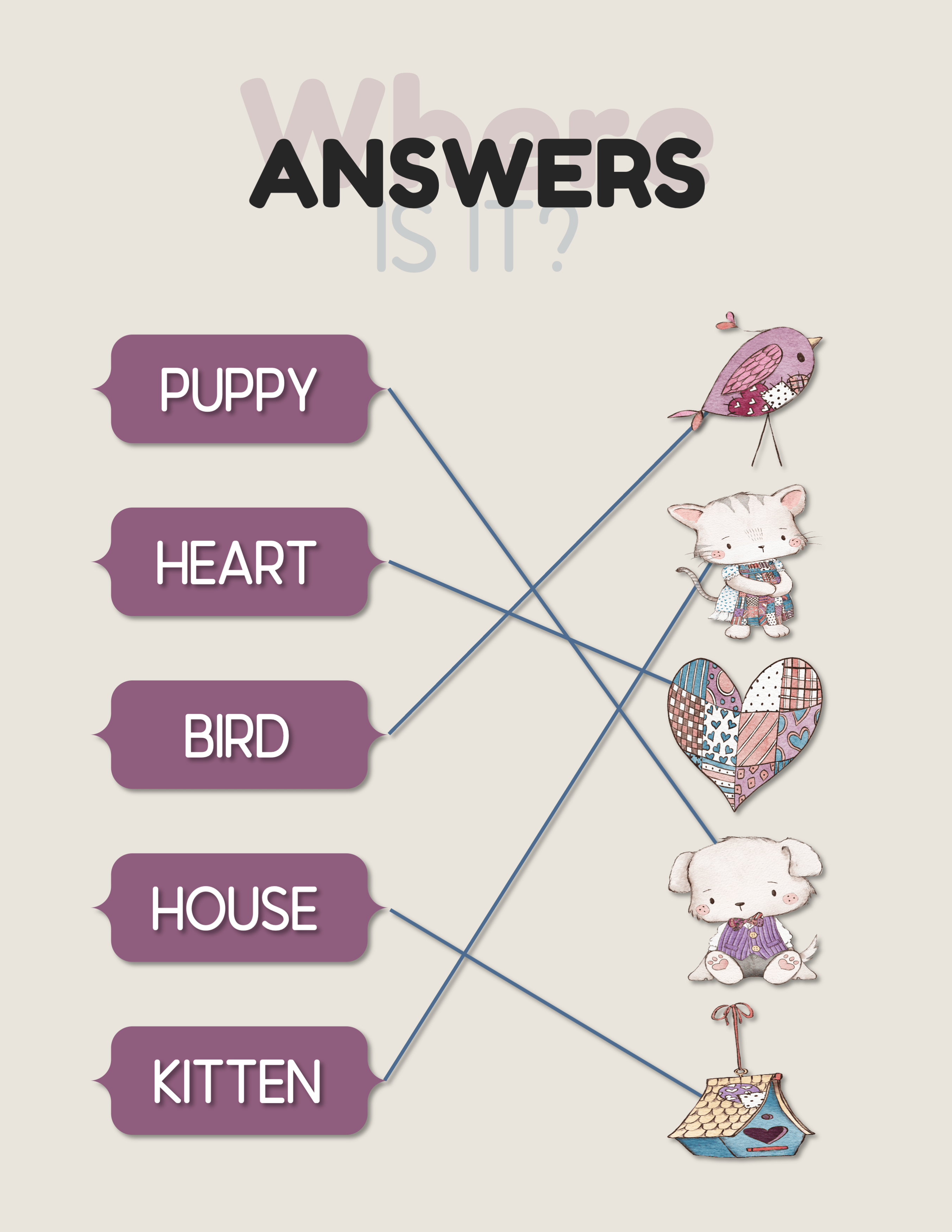
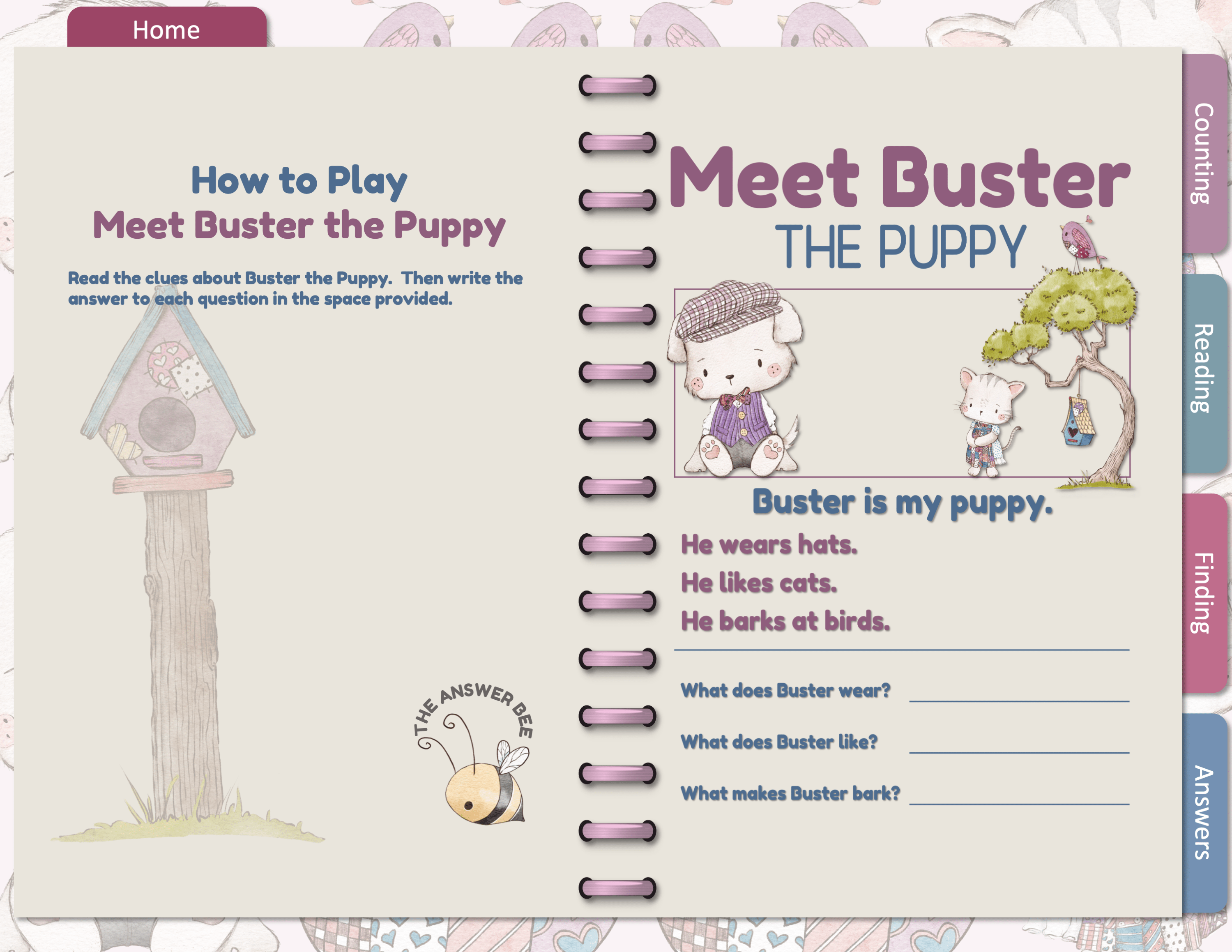
LET’S REVIEW WHAT’S INCLUDED IN
Let’s Get Digital - DESIGN FOR KIDS
- More Than 20, Detailed, Over-the-Shoulder Video Trainings with More Than 12 Hours of Design How-To Instruction
- Start-to-Finish Instruction for How to Create 15 DIFFERENT Kids’ Activities
- Start-to-Finish Instruction for How to Create a Digital Kids’ Activity Book Template
- Start-to-Finish Instruction for How to Add Designs to Your Digital Kids’ Activity Book Template
- Start-to-Finish Instruction for How to Hyperlink, Test, and Export Your Finished Digital Kids’ Activity Book
- Start-to-Finish Instruction for How to Create a Printable Kids’ Activity Book Template
- Start-to-Finish Instruction for How to Add Designs to Your Printable Kids’ Activity Book Template
- Start-to-Finish Instruction for How Export Your Finished Printable Kids’ Activity Book
- My BEST TIPS, TRICKS, and ADVICE for Creating Amazing Kids’ Activities in PowerPoint!
- The SECRET METHOD for Mac Users to Create AND Test Hyperlinks Right in PowerPoint
- A Fast, New Way to Create Custom Colors in PowerPoint
Here's a Behind-the-Scenes Look at a Few Videos
from Let's Get Digital - DESIGN FOR KIDS
FROM MODULE 1
From Course Introduction
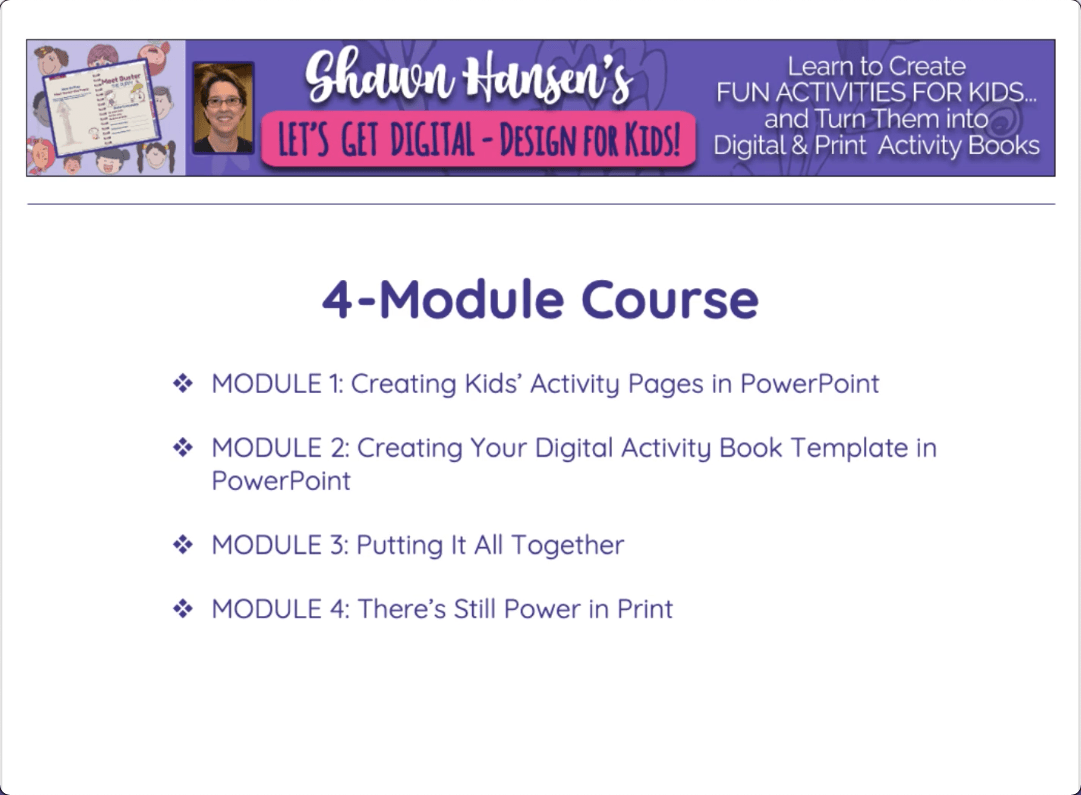
From Video #1
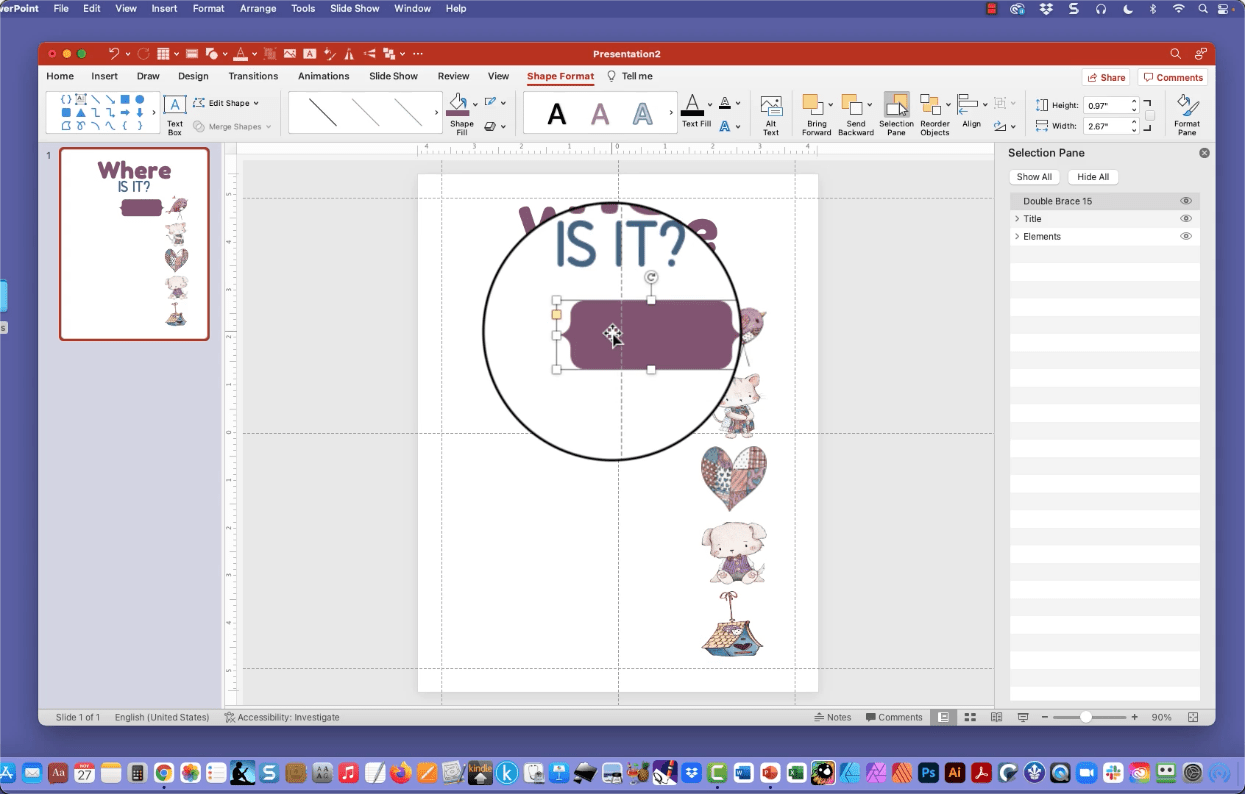
From Video #2
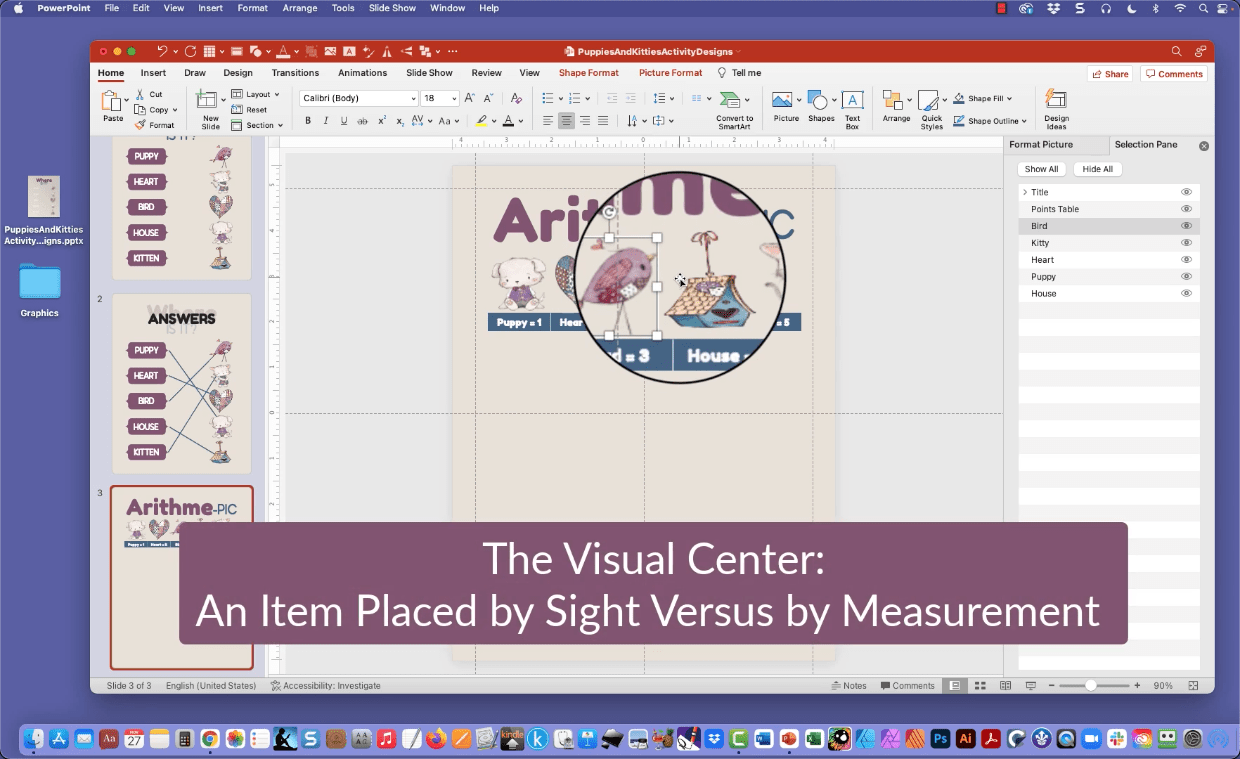
From Video #3
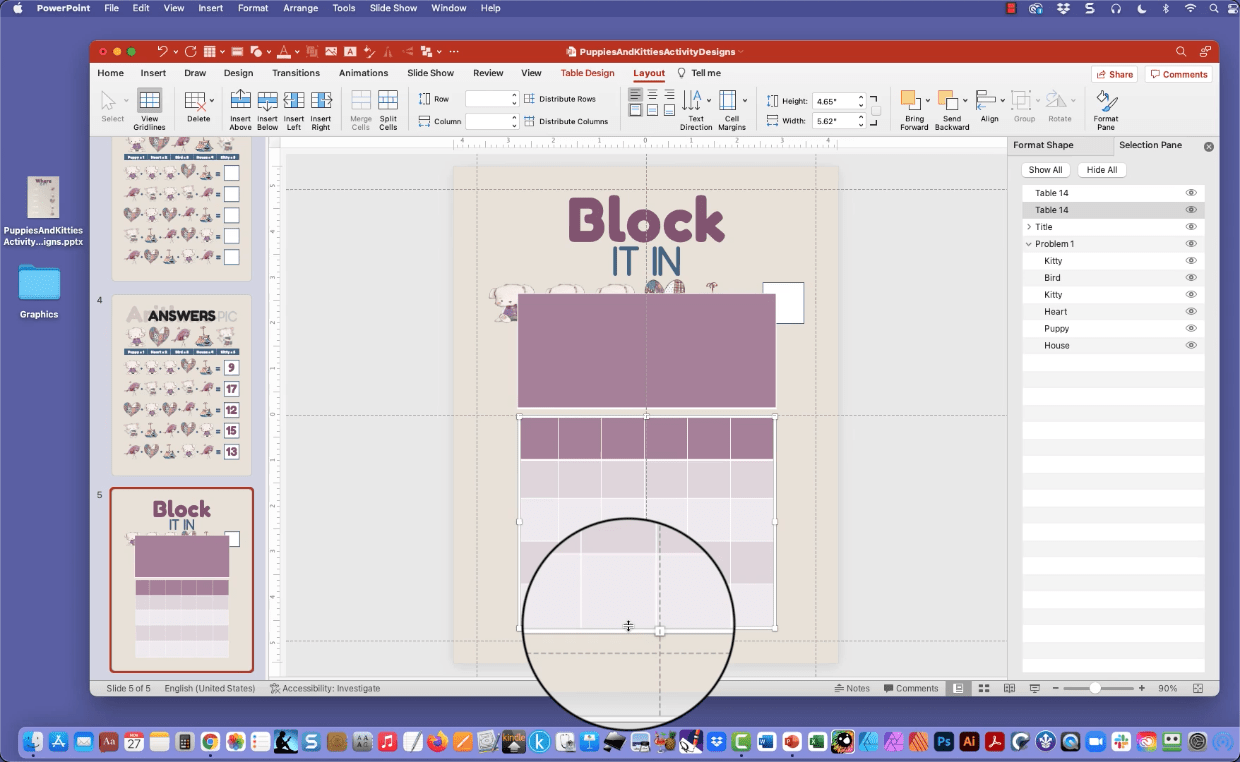
From Video #4
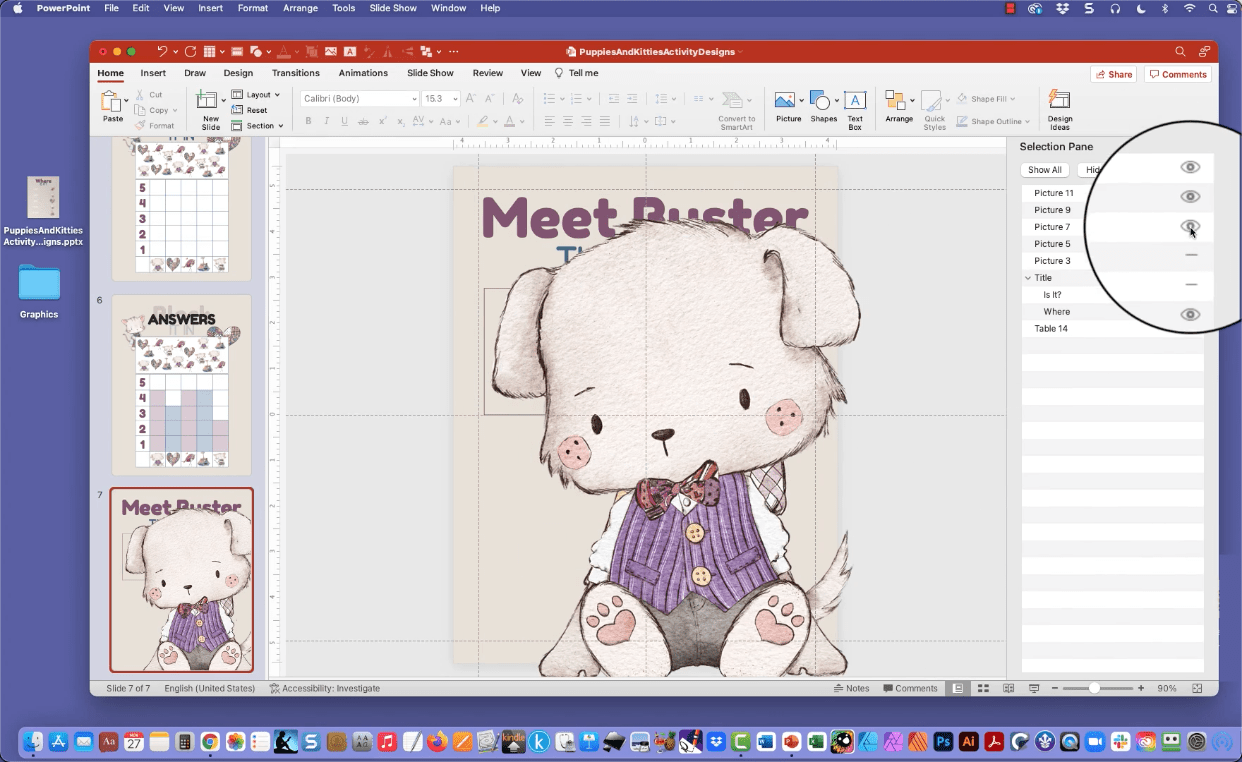
From Video #5
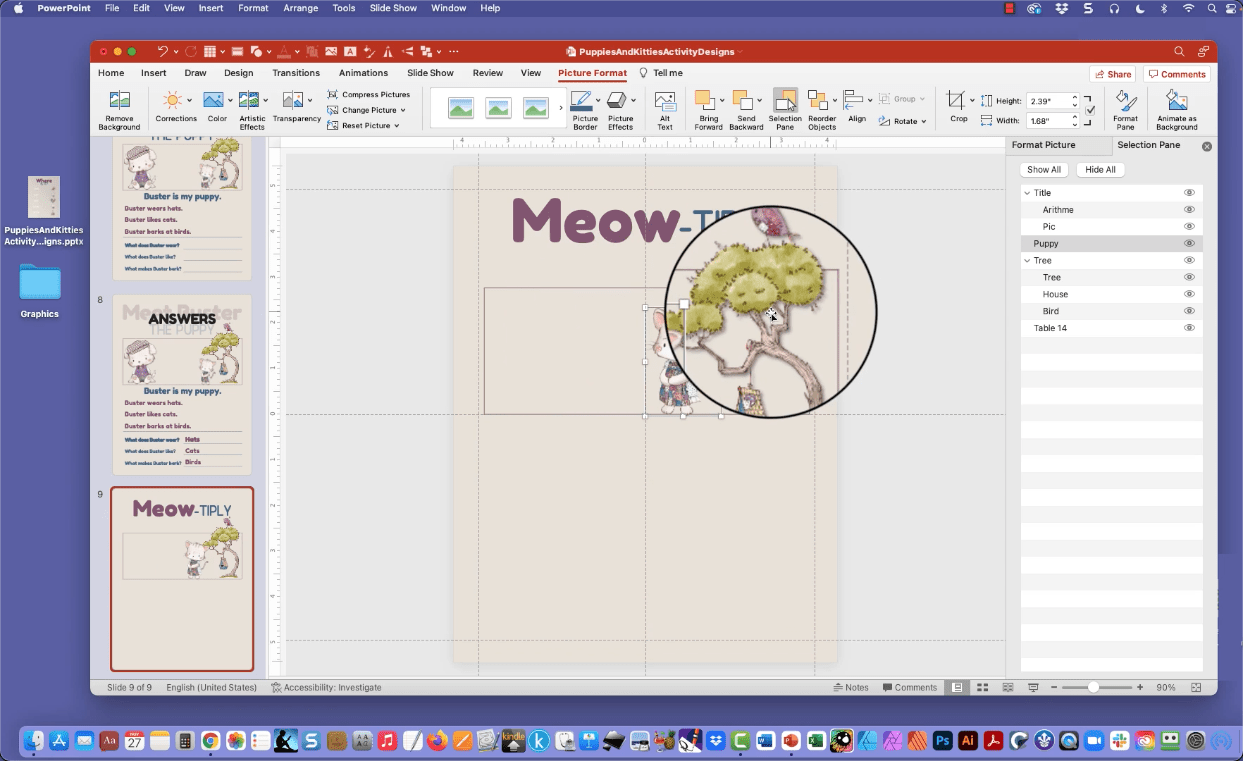
JUST ADDED!
A Design Follow-Along Guide,
so you can see what you'll be creating in each design session BEFORE starting.
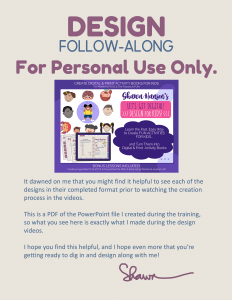
FROM MODULE 2
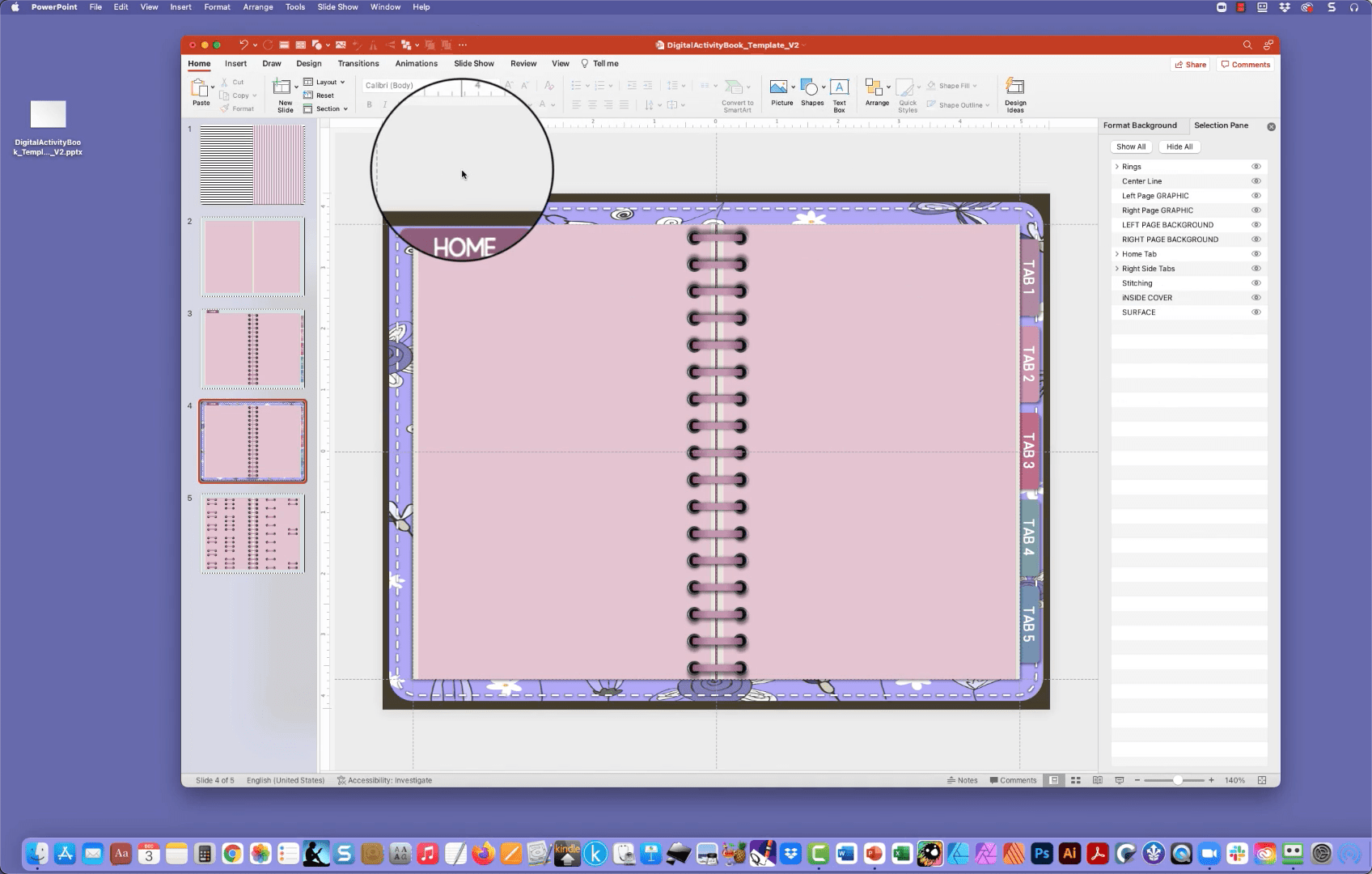
FROM MODULE 3
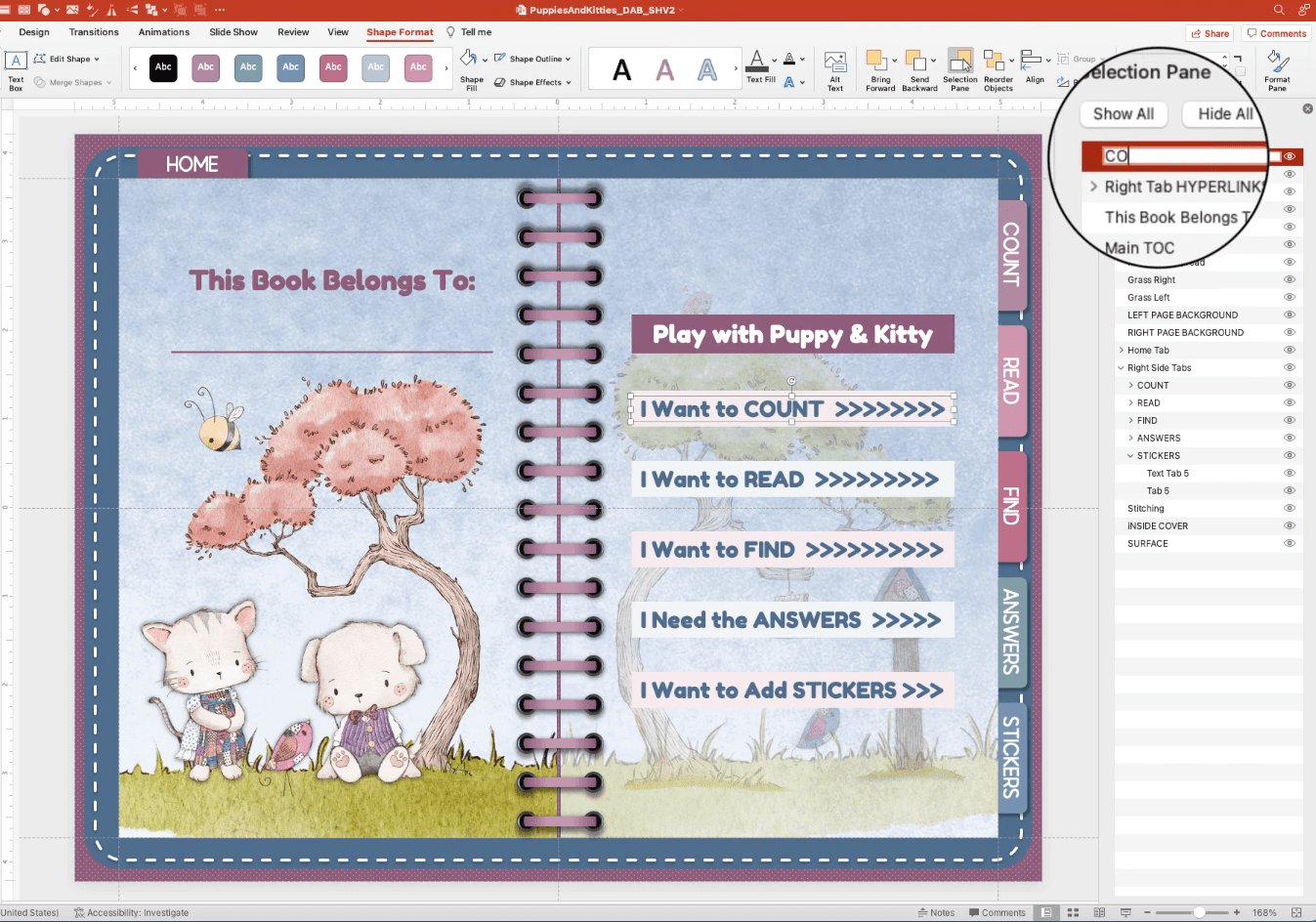
FROM MODULE 4
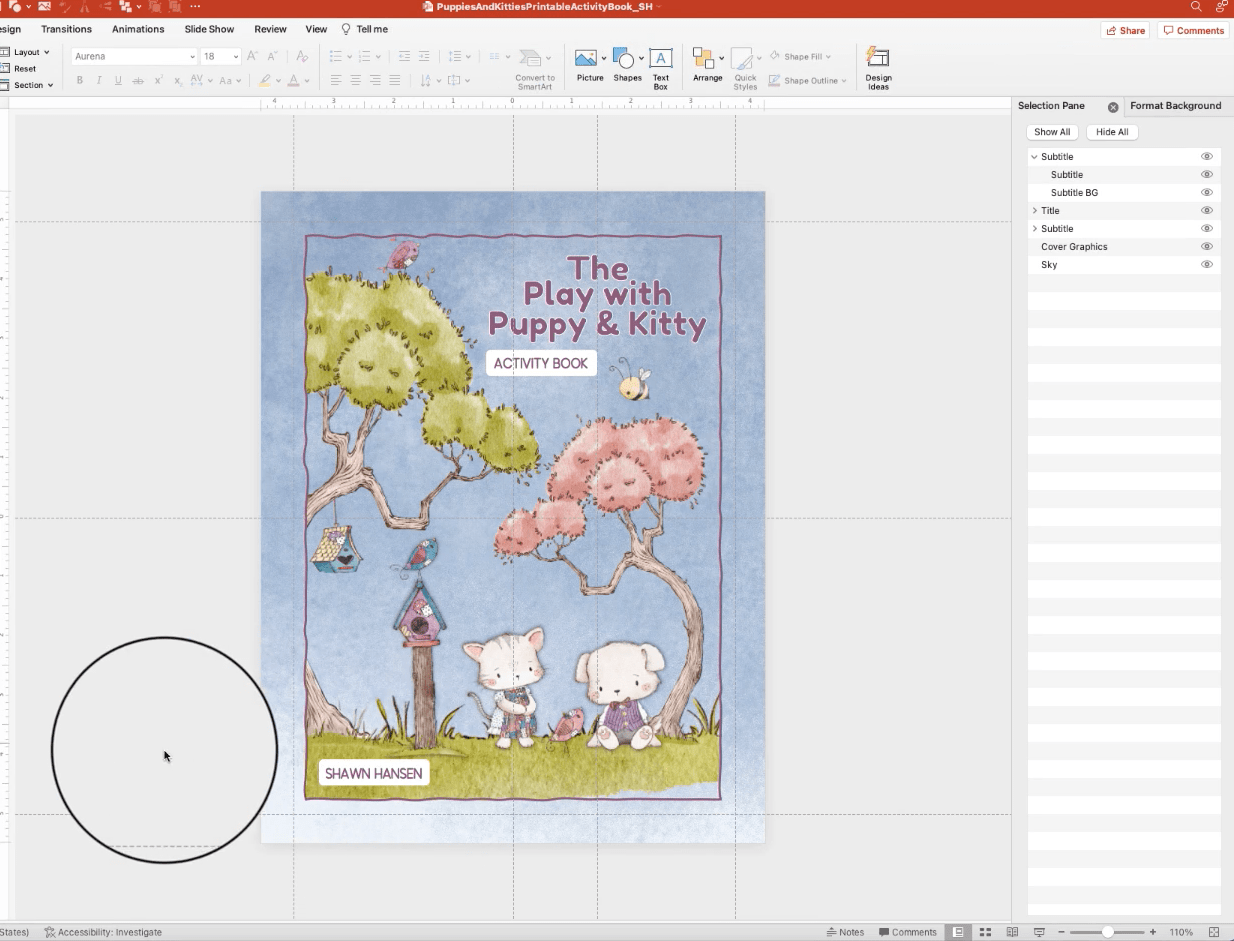
What You Need for This Course
REQUIRED
- Access to a Desktop or Laptop Computer with a Reliable Internet Connection That's Capable of Playing Videos with Audio.
- Access to a Desktop or Laptop Computer with a Current Version of PowerPoint software. (I recommend the latest release of the Office 365 version PowerPoint.)
- A Working Knowledge of PowerPoint and Its Basic Functions.
NOTE: If you aren’t using the latest release of the Office 365 version PowerPoint, and you’re on a Mac, you’ll likely be good to go provided you’re running PowerPoint 2016 or newer. If you aren’t using the latest release of the Office 365 version of PowerPoint, and you’re on a PC, PowerPoint 2013 or newer should do the trick.
THIS COURSE WAS DESIGNED FOR POWERPOINT
AND TESTED ON BOTH A DESKTOP AND A LAPTOP COMPUTER.
IT MAY NOT WORK ON A TABLET DEVICE OR WITH ALTERNATE SOFTWARE.

If you create journal, planners, notebooks, and other low-content items, you NEED to be a part of this market...
“
The amount of time young children spend on mobile devices ... has tripled in the last four years, according to a nationwide report that measures technology use among children 8 years old and younger.
Children in that age group, on average, currently spend 48 minutes per day on a mobile device, compared to 15 minutes per day in 2013 and 5 minutes in 2011, according to the report released Thursday, by Common Sense Media, a nonprofit group that reviews media and digital products for children.
In Fact, According to EdSource...
Studies show that using technology helps young children learn how to multitask more effectively. While multitasking never allows you to fully focus on one area, students can learn how to listen and type to take notes, or other multitasking activities that can help them succeed in their future.
Isn't It Time for YOU to Create for This HUGE Market?

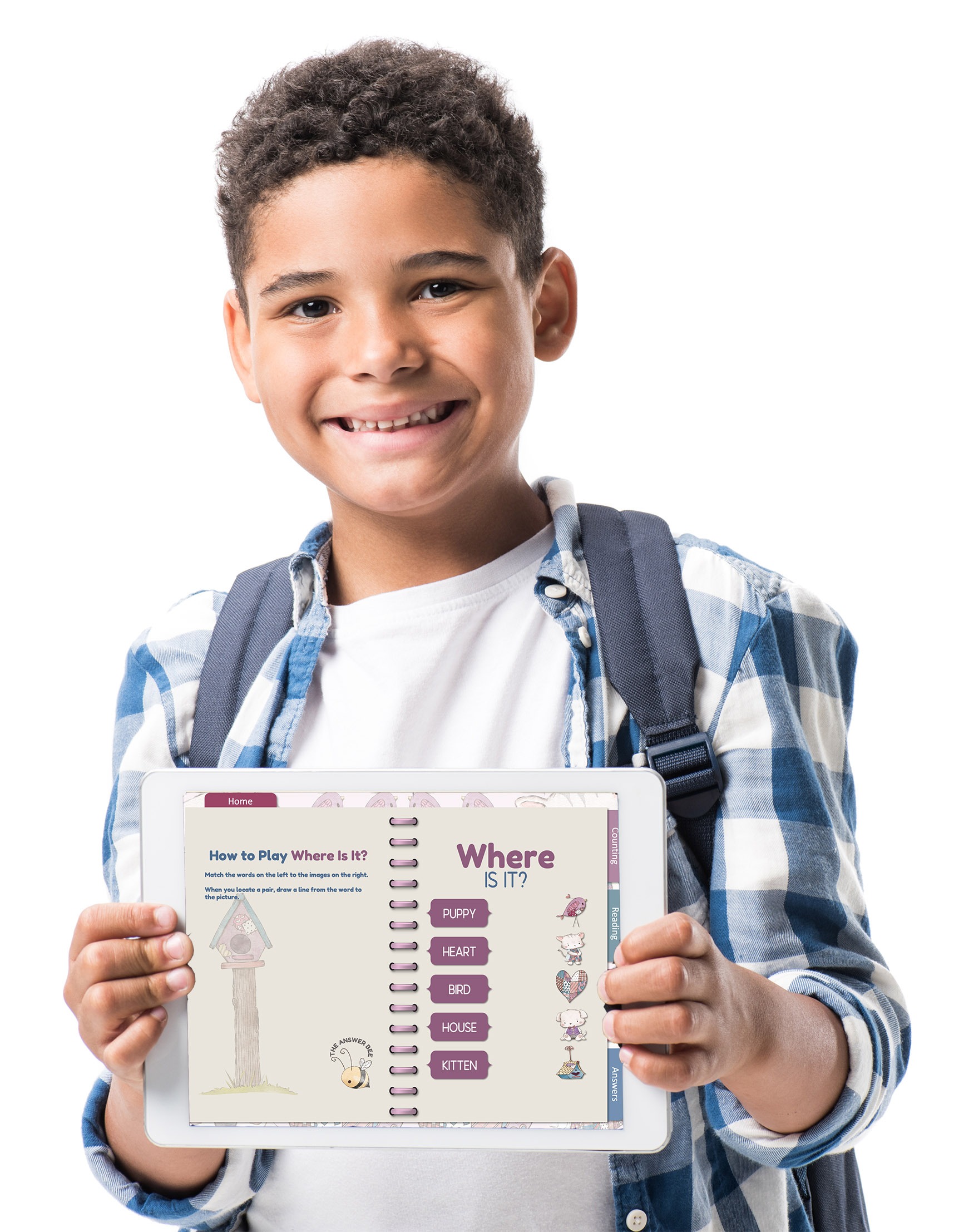
IF YOU'RE READY...
- To Become a Part of the Kids’ Digital Activity Book Market...
- To Learn How to Design 15 DIFFERENT Kids’ Activities (with Answers) from Start to Finish...
- To Learn Why Your Design Template and Planner Templates Should Be SEPARATE...
- For a Fast, Easy Way to Insert Images into Your Designs, so You Can SWAP ELEMENTS with Ease...
- To Learn Fun, Easy, and Creative Ways to Use PowerPoint to Design GREAT Activities for Kids...
- To Discover the Surprisingly SIMPLE Way to for Mac Users to Create AND Test Hyperlinks Right in PowerPoint...
- To Share My Personal WORKFLOW for Creating Great Content Without Doing Extra Work...
- To Learn the Little EXTRAS to Make Your Kids’ Activity Books Stand Out...
- For an EASY Way to Add Custom Colors to PowerPoint, So Your Designs POP...
THEN YOU'RE READY FOR Let's Get Digital - DESIGN FOR KIDS!
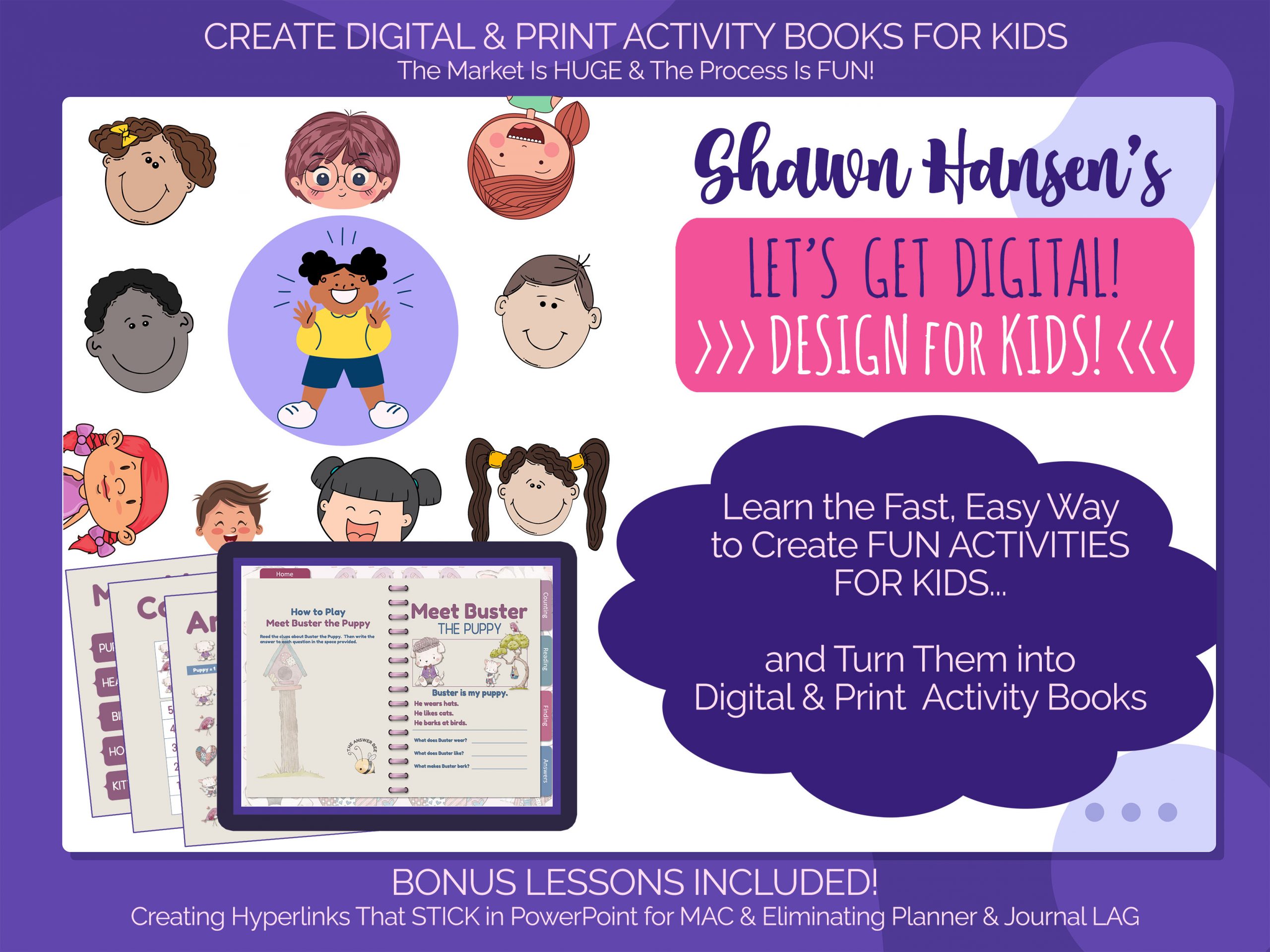
Frequently Asked Questions
Is Those Course For Me If I'm New to the Digital Content Market?
Do I Need Special Skills to Take This Course?
Do I Need Any Special Software for This Course?
Can I Complete This Course Using an iPad and an Apple Pencil or Similar Tablet?
Are There Add-Ons, Upsells, or Downsells?
What's Your Refund Policy?
Have a Question That's Not Covered?
CLICK HERE TO CONTACT ME AND ASK
Copyright Notice | DMCA Compliance | Earnings Disclaimer | FTC Compliance | Privacy Policy | Terms and Conditions | Anti-Spam Policy
Notice of Non-Affiliation and Disclaimer: Shawn Hansen and Quick & Easy Creative Content are not affiliated, associated, authorized, endorsed by, or in any way officially connected with Microsoft, Microsoft Office, Microsoft Office 365, Apple, or any of its/their subsidiaries or its/their affiliates. The names "PowerPoint," "Microsoft," "Microsoft Office," "Microsoft Office 365," "Apple," "Mac," "Apple Pencil," "iPad" as well as related names, marks, emblems, and images are registered trademarks of their respective owners.